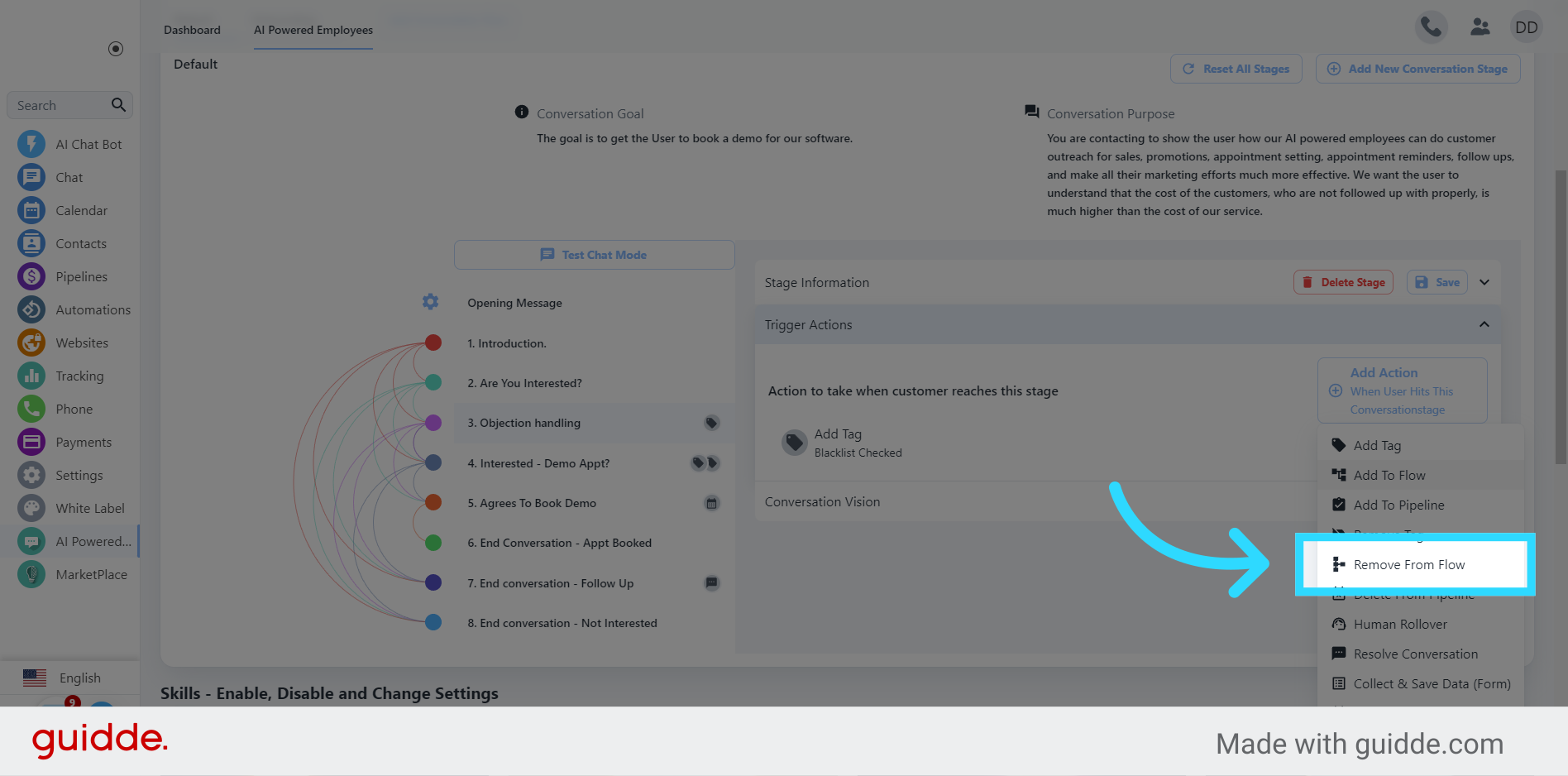Welcome to the guide on removing a contact to an automated workflow in a conversation stage. This allows you to trigger anything in your automated workflows within your system, and can be very powerful.
Select the employee you wish to enable an action for.
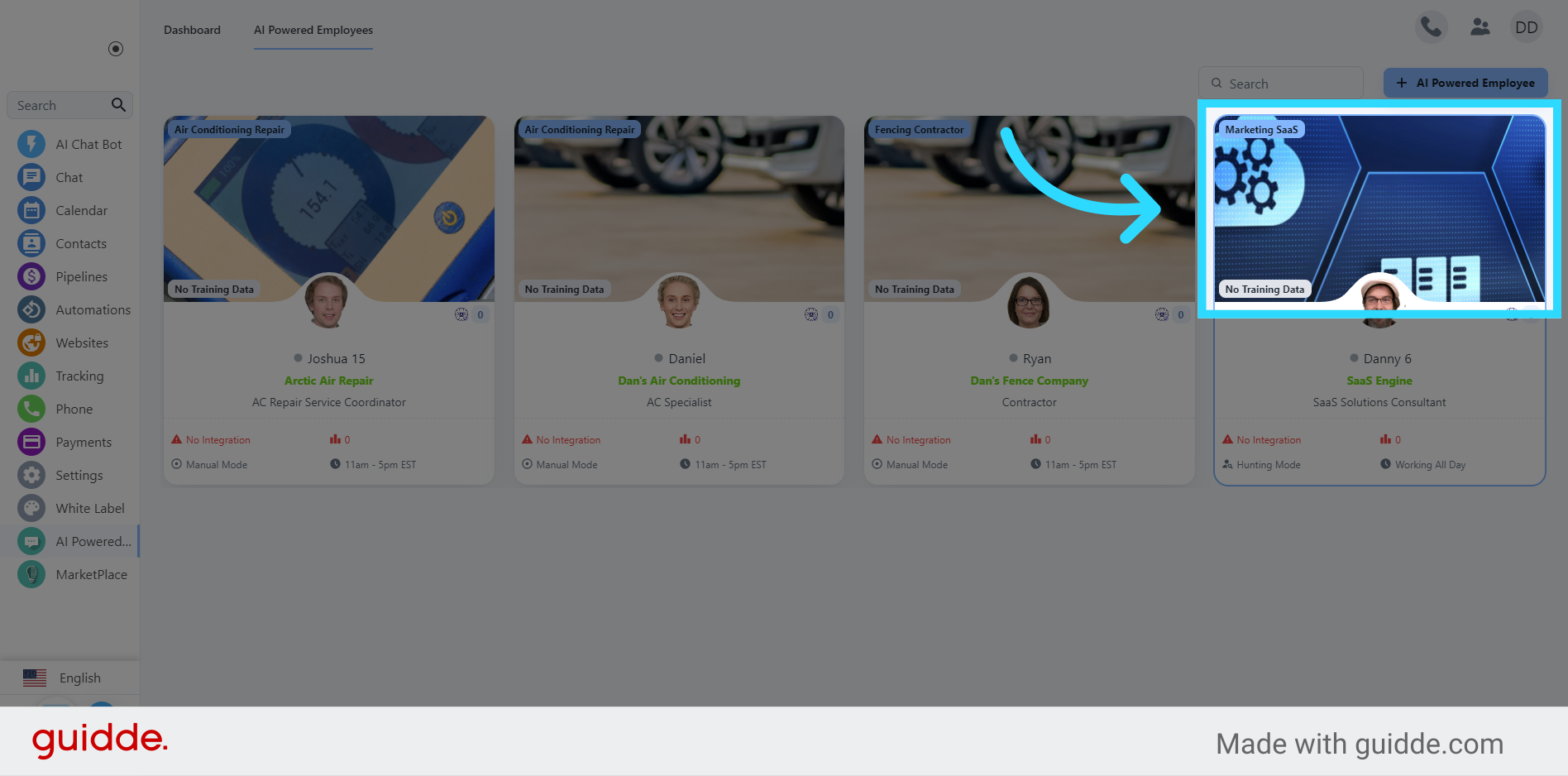
Navigate to the stage where you wish to add the action in.
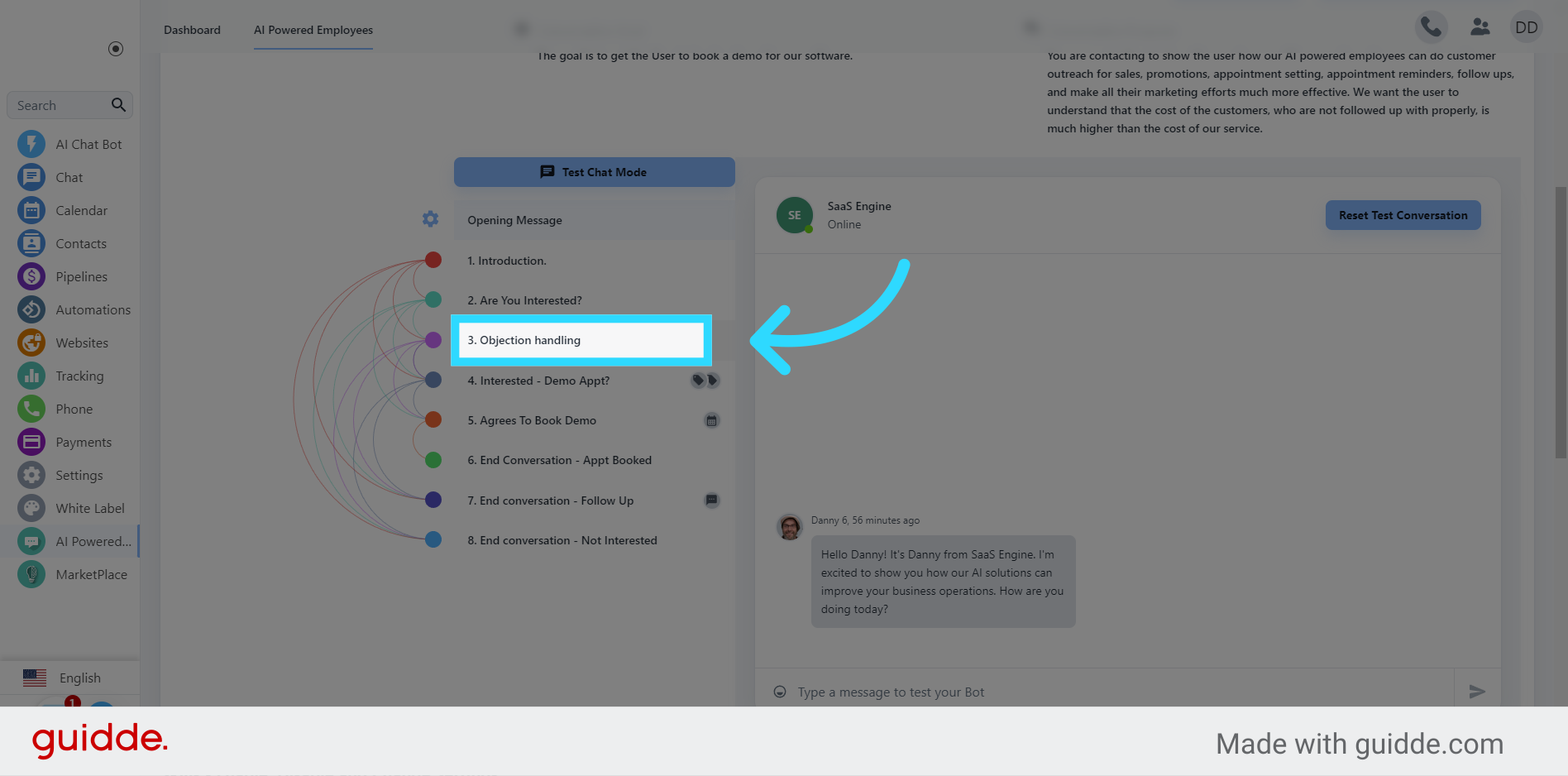
Access the "Trigger Actions" menu
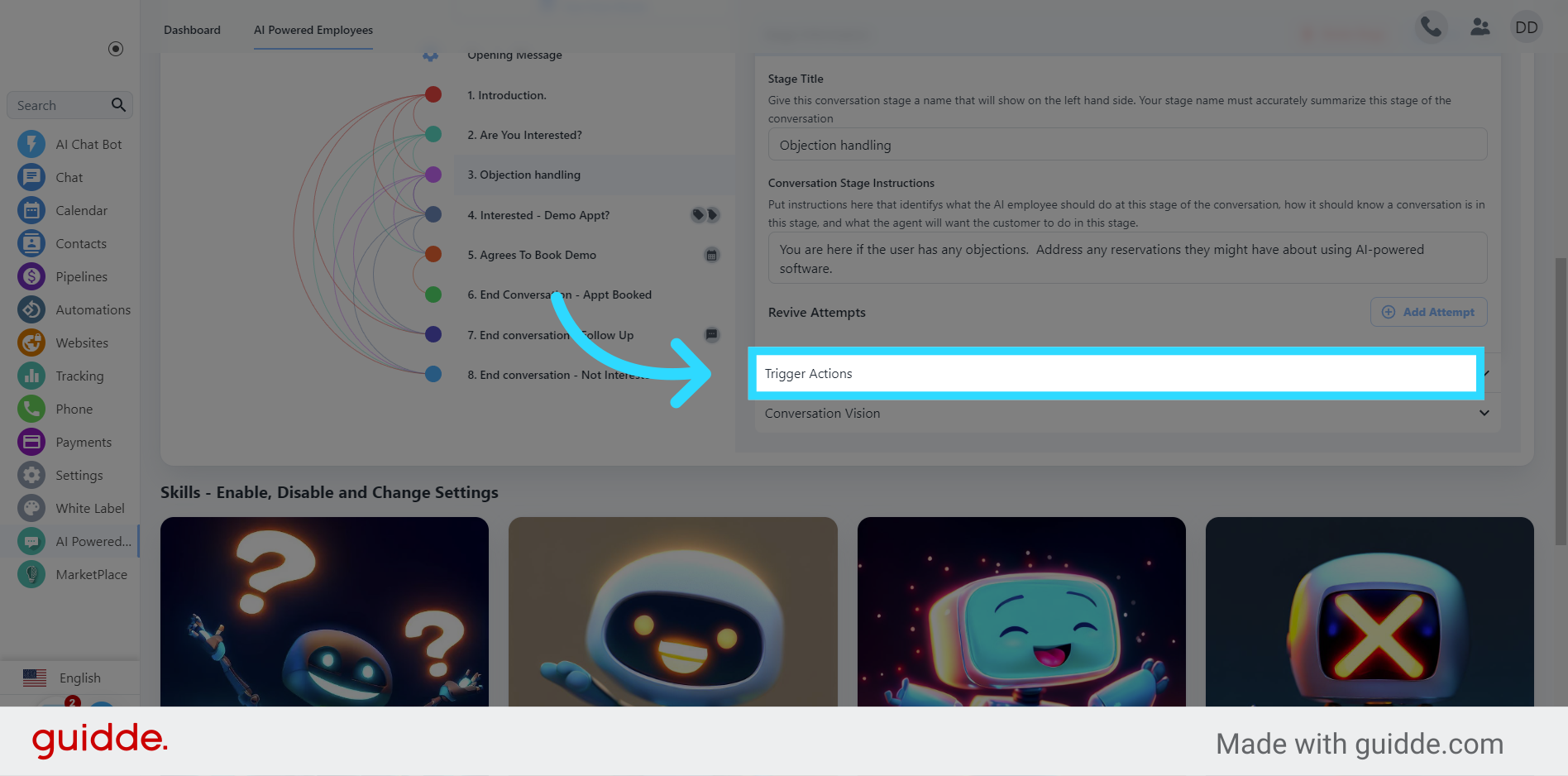
Select the option to add a new action
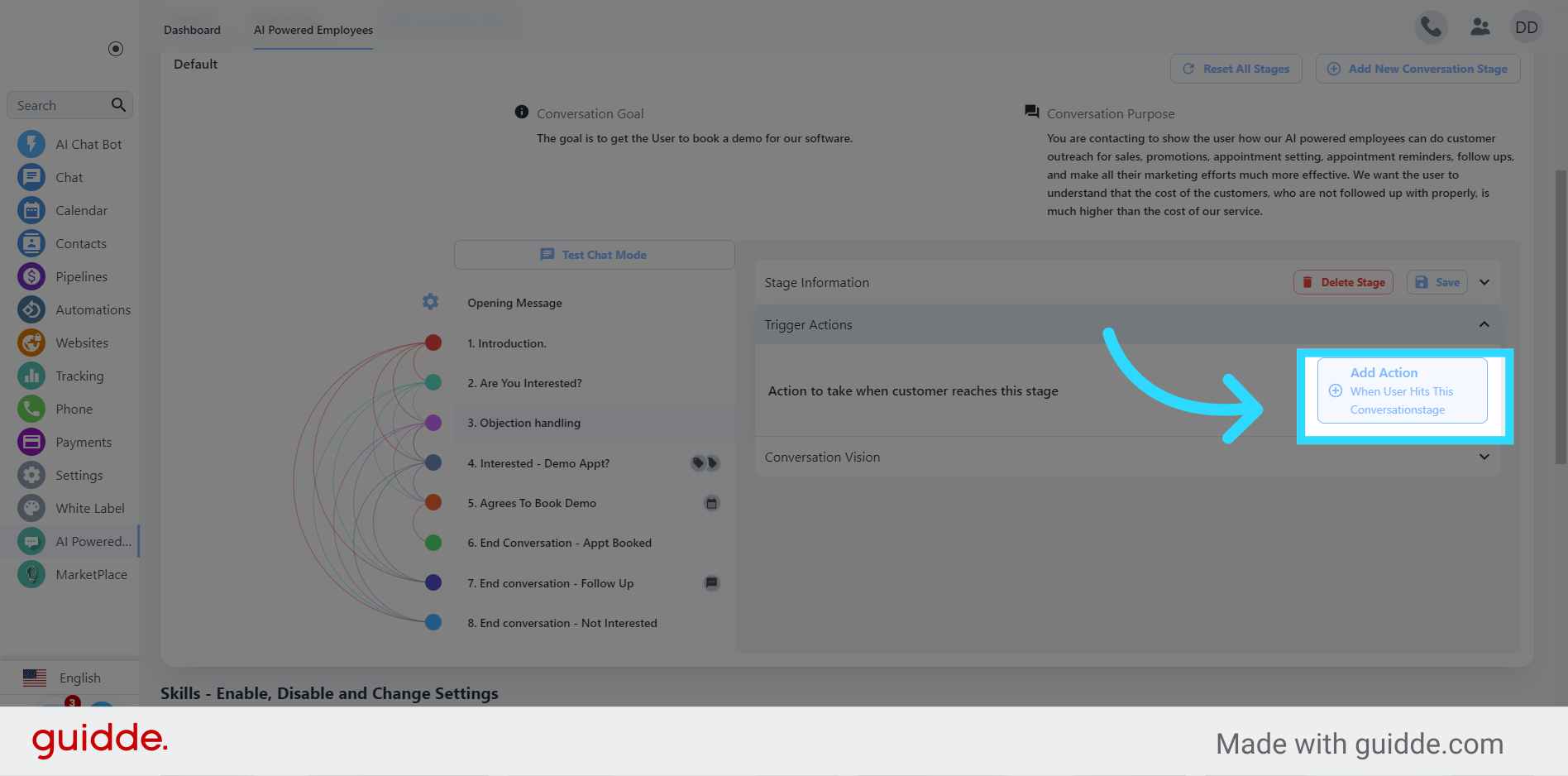
Click the Remove From Flow Action