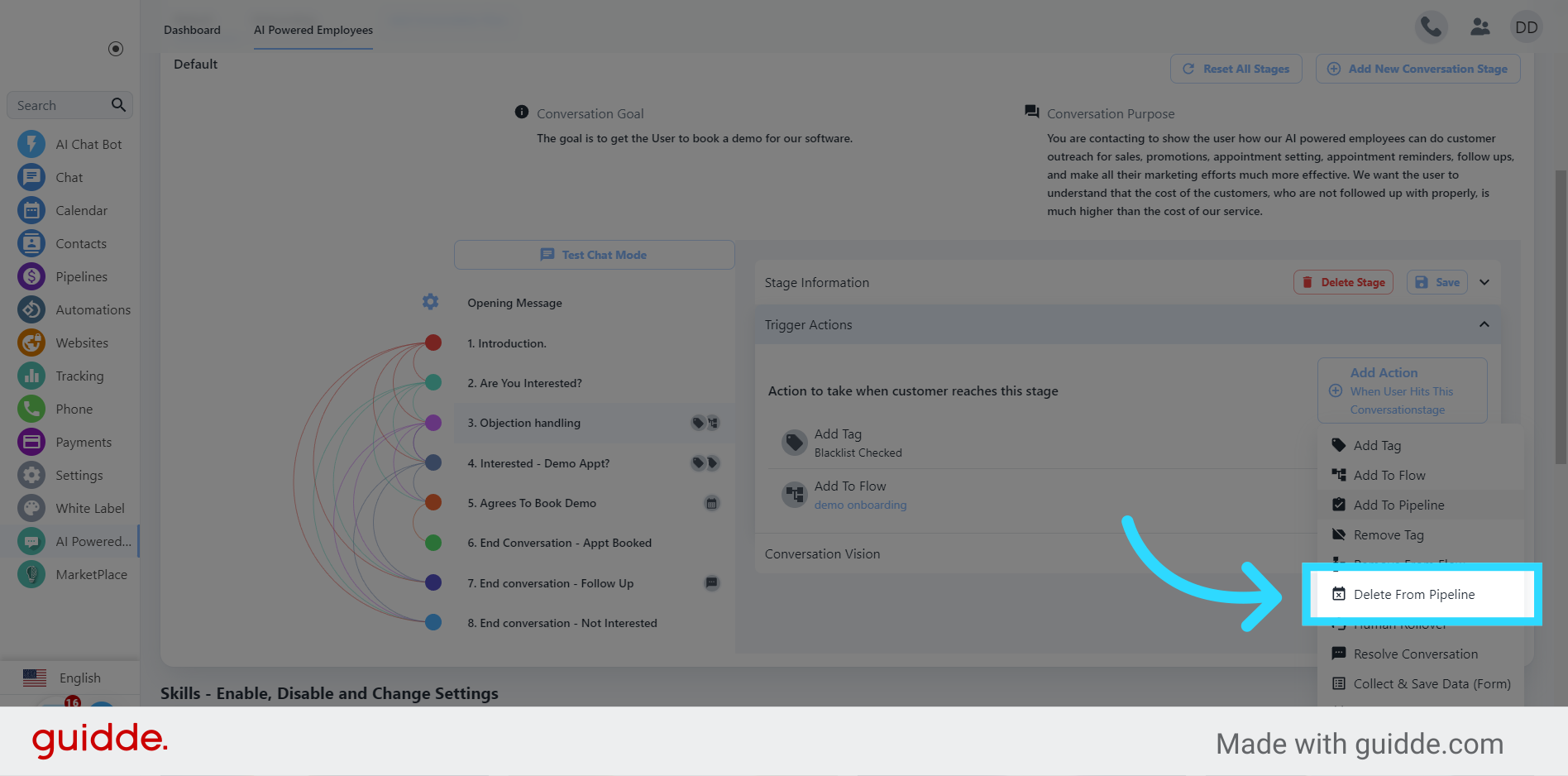Welcome to the guide on deleting a contact from a pipeline in a conversation stage. This is useful if you use pipelines to manage to do items, or to track contacts across a sales process.Your employee can automatically close items.
Select the employee you wish to enable an action for.
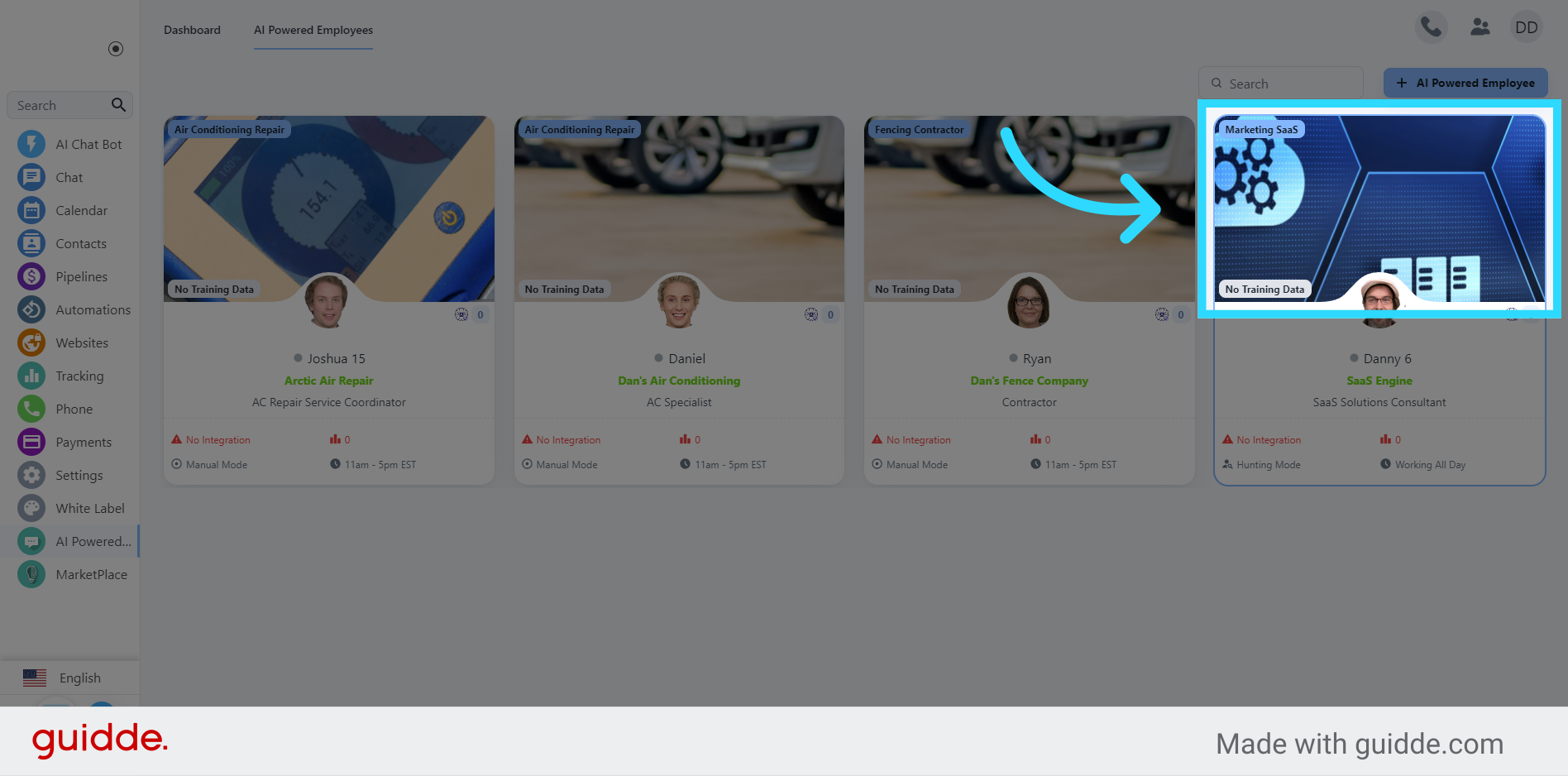
Navigate to the stage where you wish to add the action in.
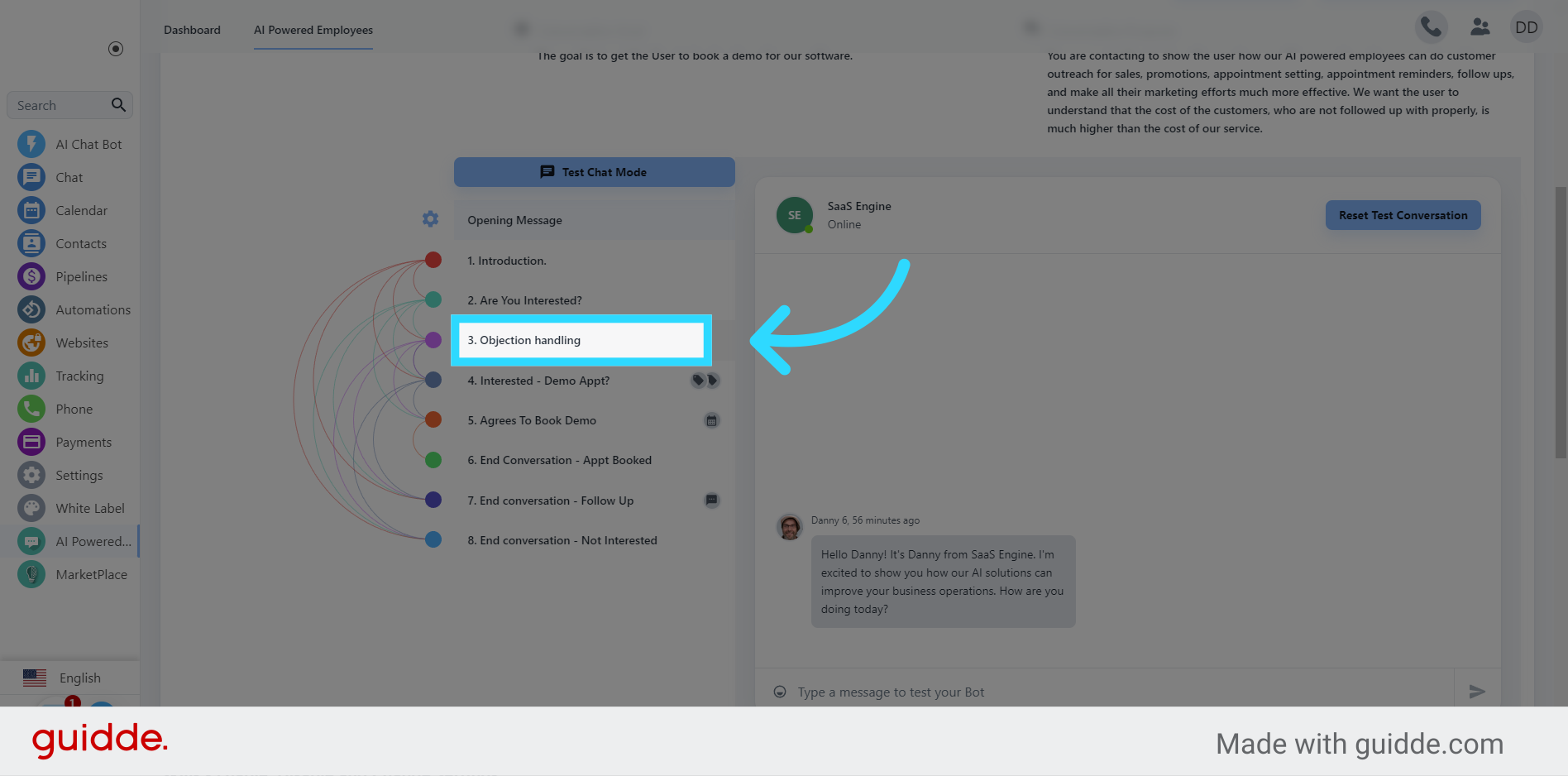
Access the "Trigger Actions" menu
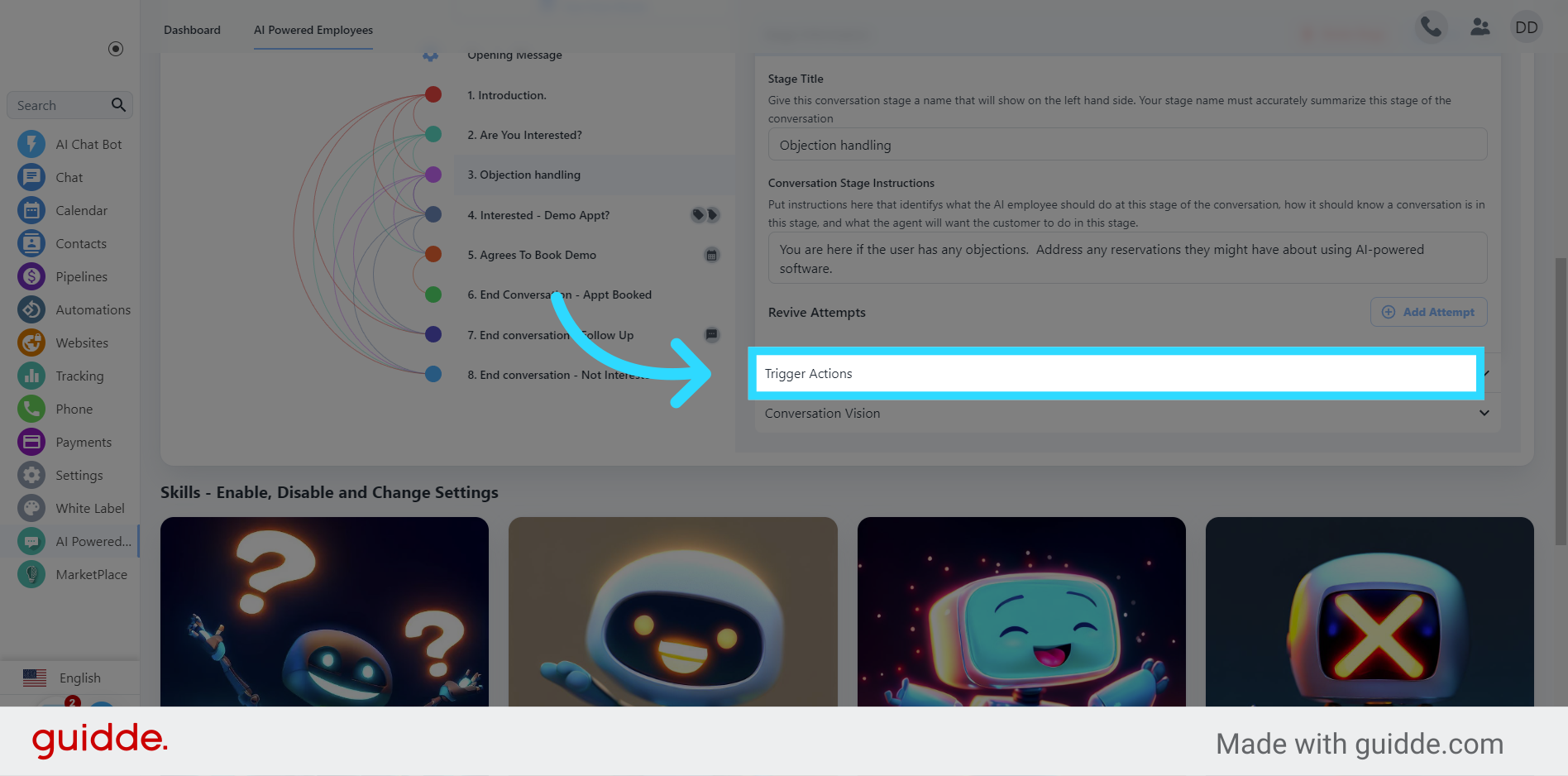
Select the option to add a new action
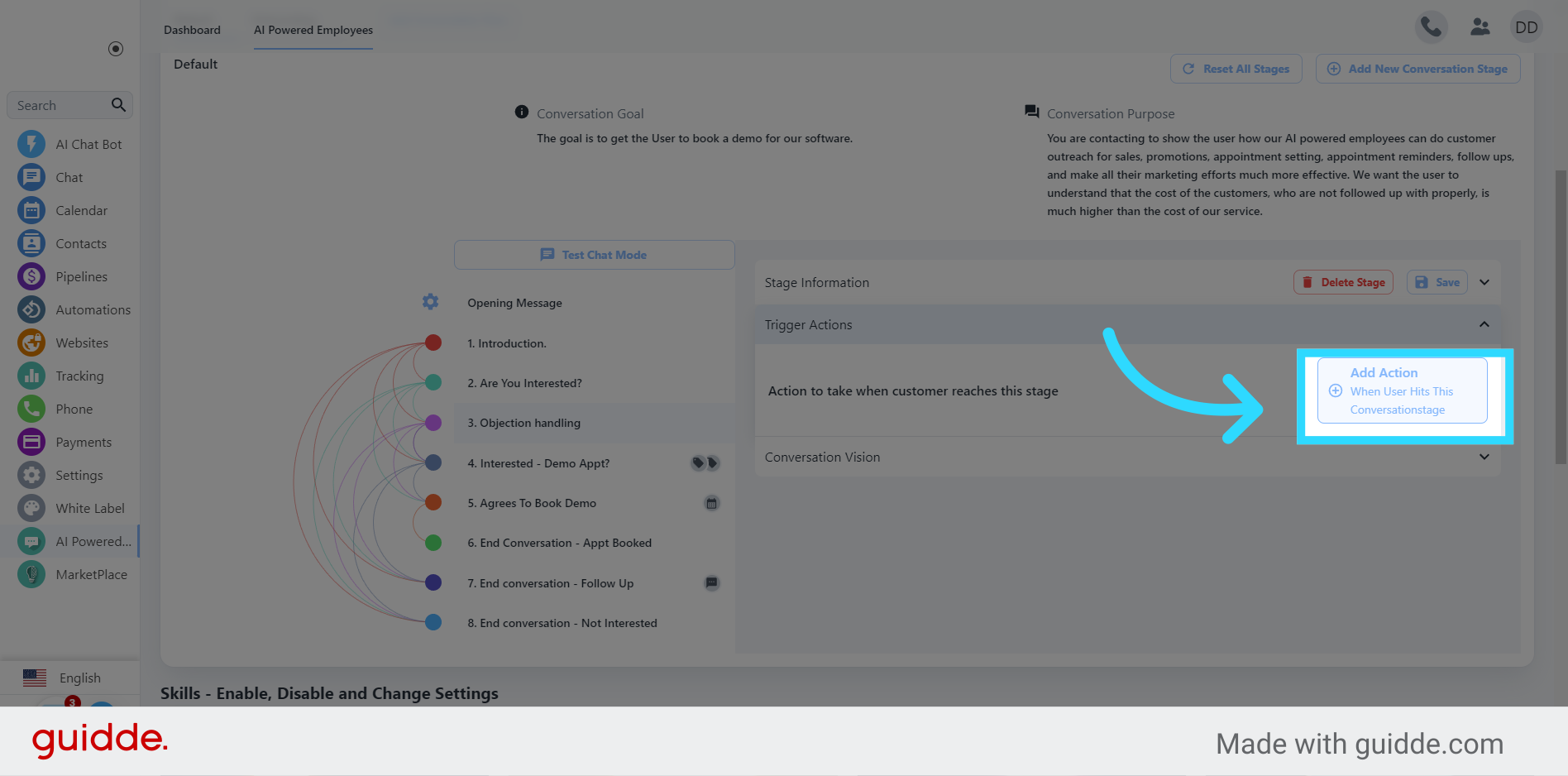
Click "Delete From Pipeline"