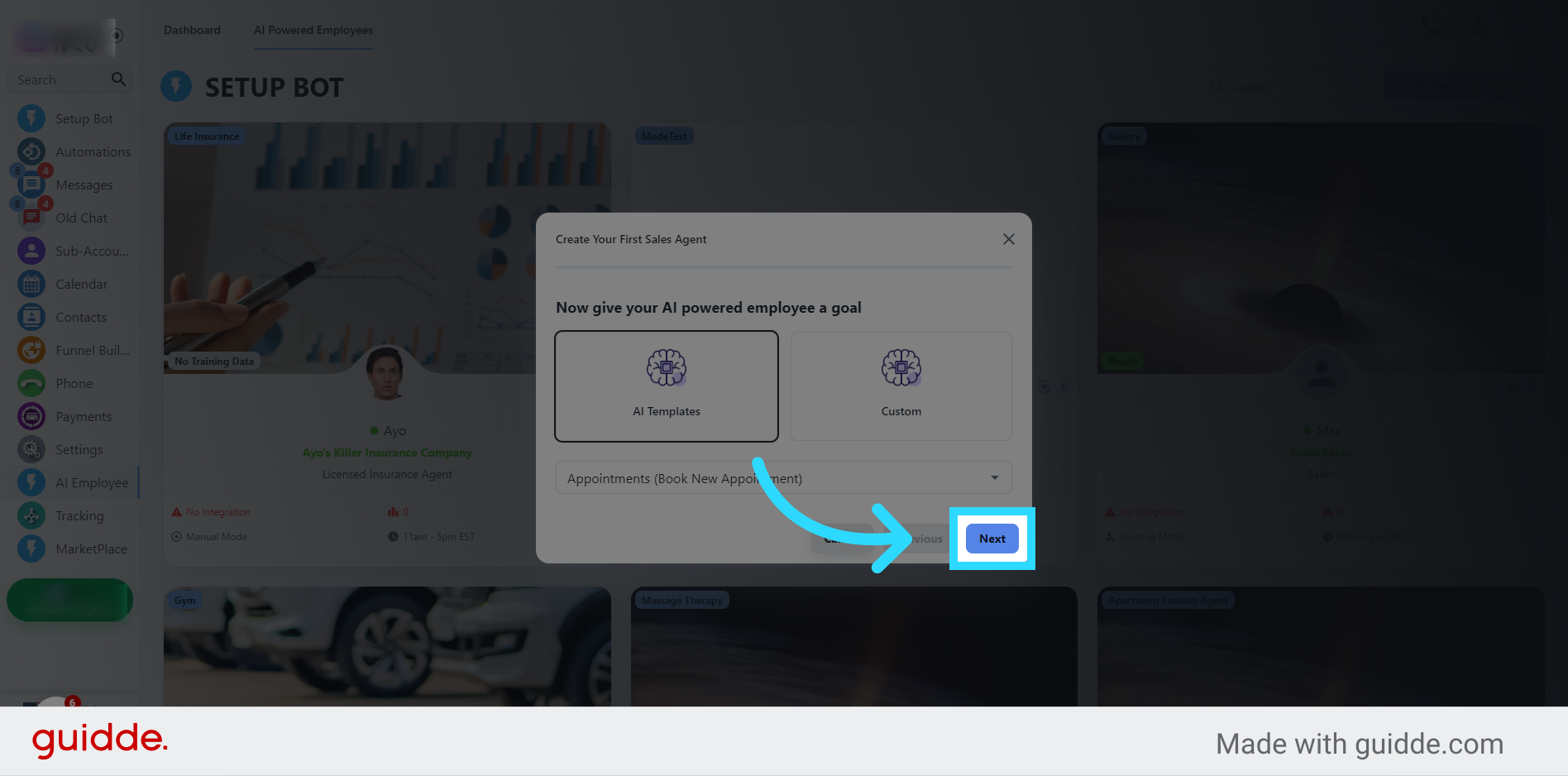Welcome to the guide on how to create your first AI powered employee. Follow the instructions below to set up your AI employee and start enhancing your business operations.
Click on the "AI Employee" on the menu bar

Click on "AI Powered Employees" in the sub menu.
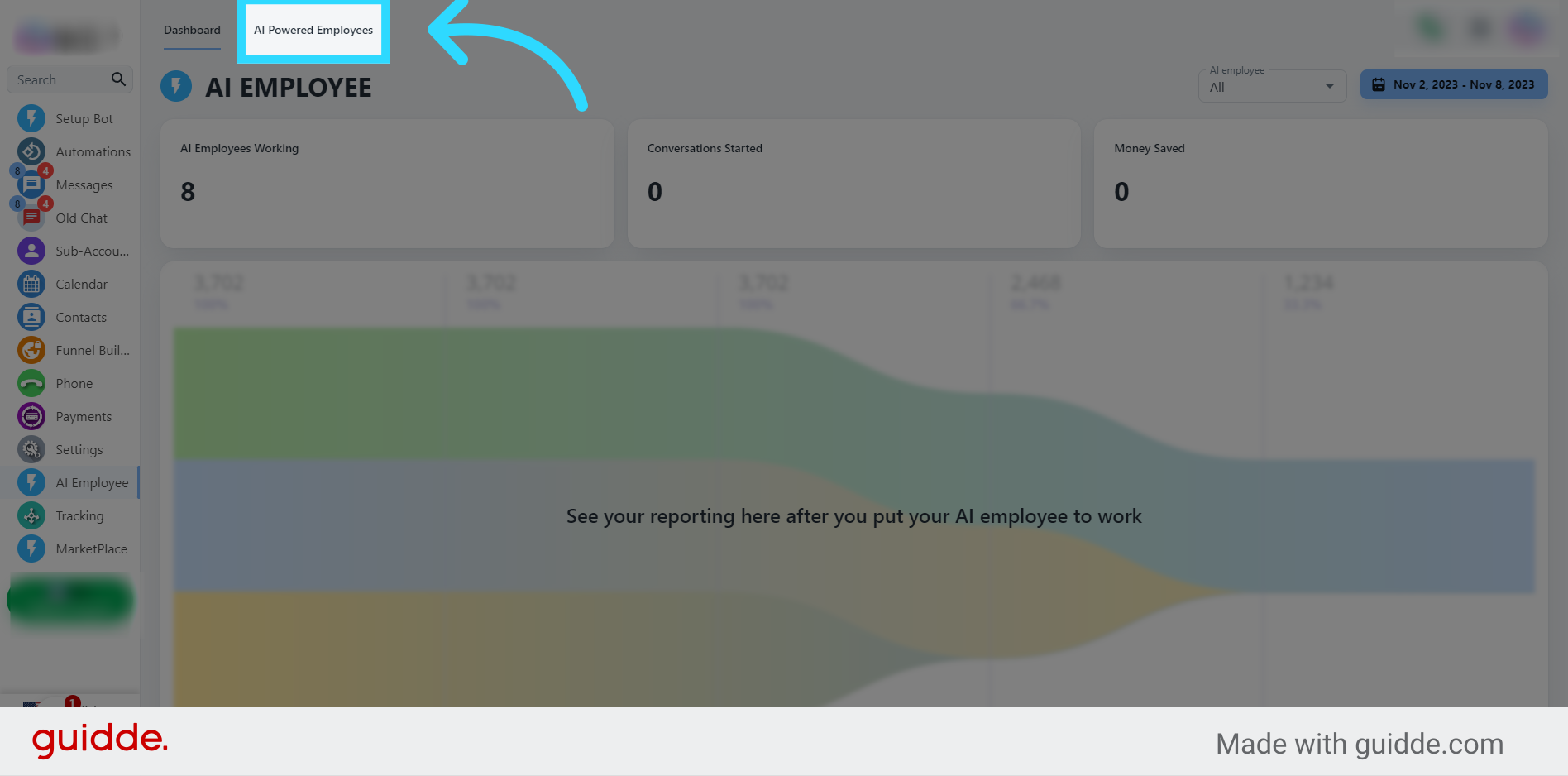
If you have any employees already installed you will click Click on "AI Powered Employee" in the upper right corner. If not, a pop up will automatically open which is shown on the next screen.
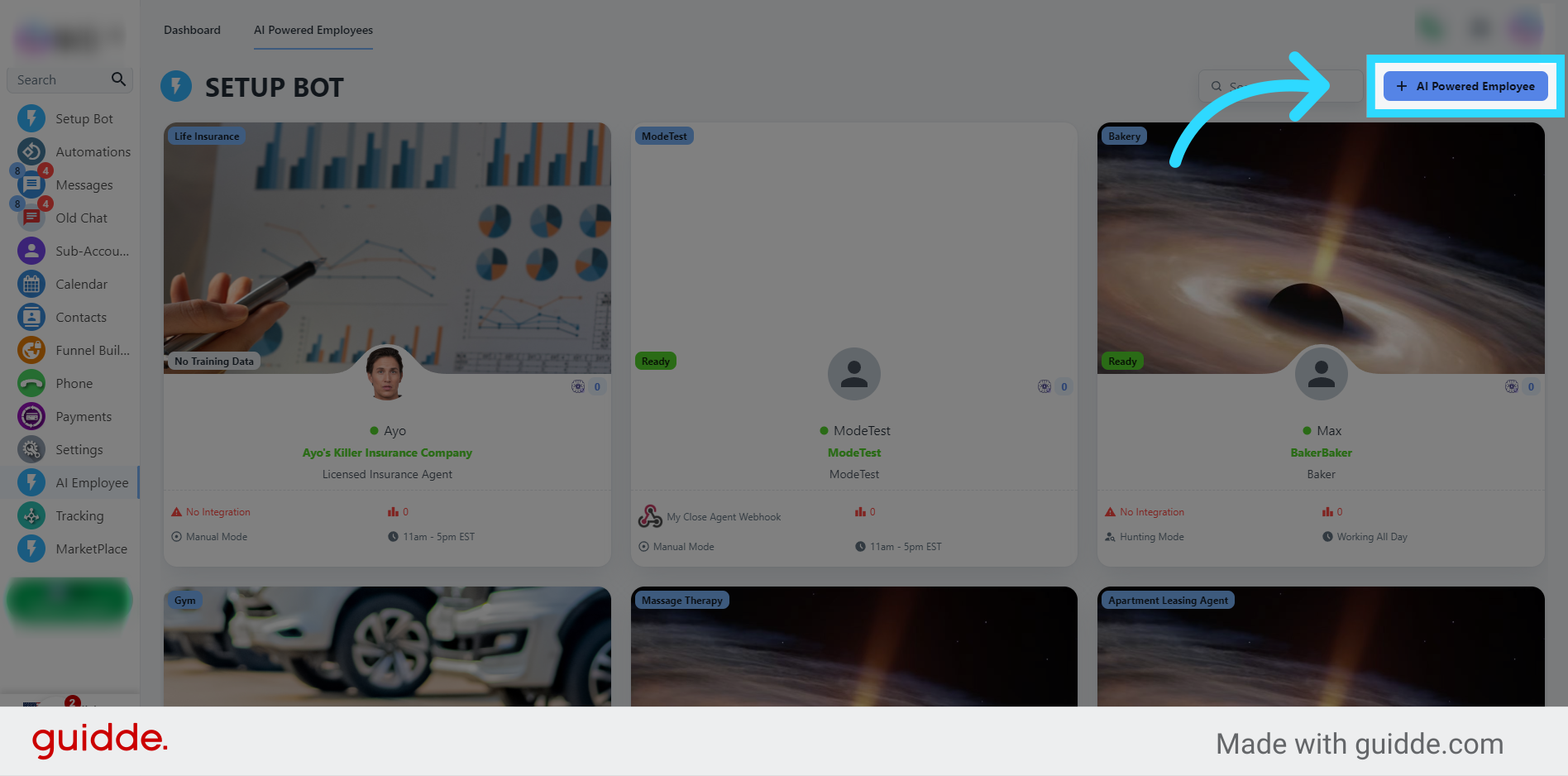
Here you will have a list of many goals your AI employee can be assigned. If any are greyed out, it may require an upgraded subscription. Now choose the goal you want the AI Powered Employee to do.
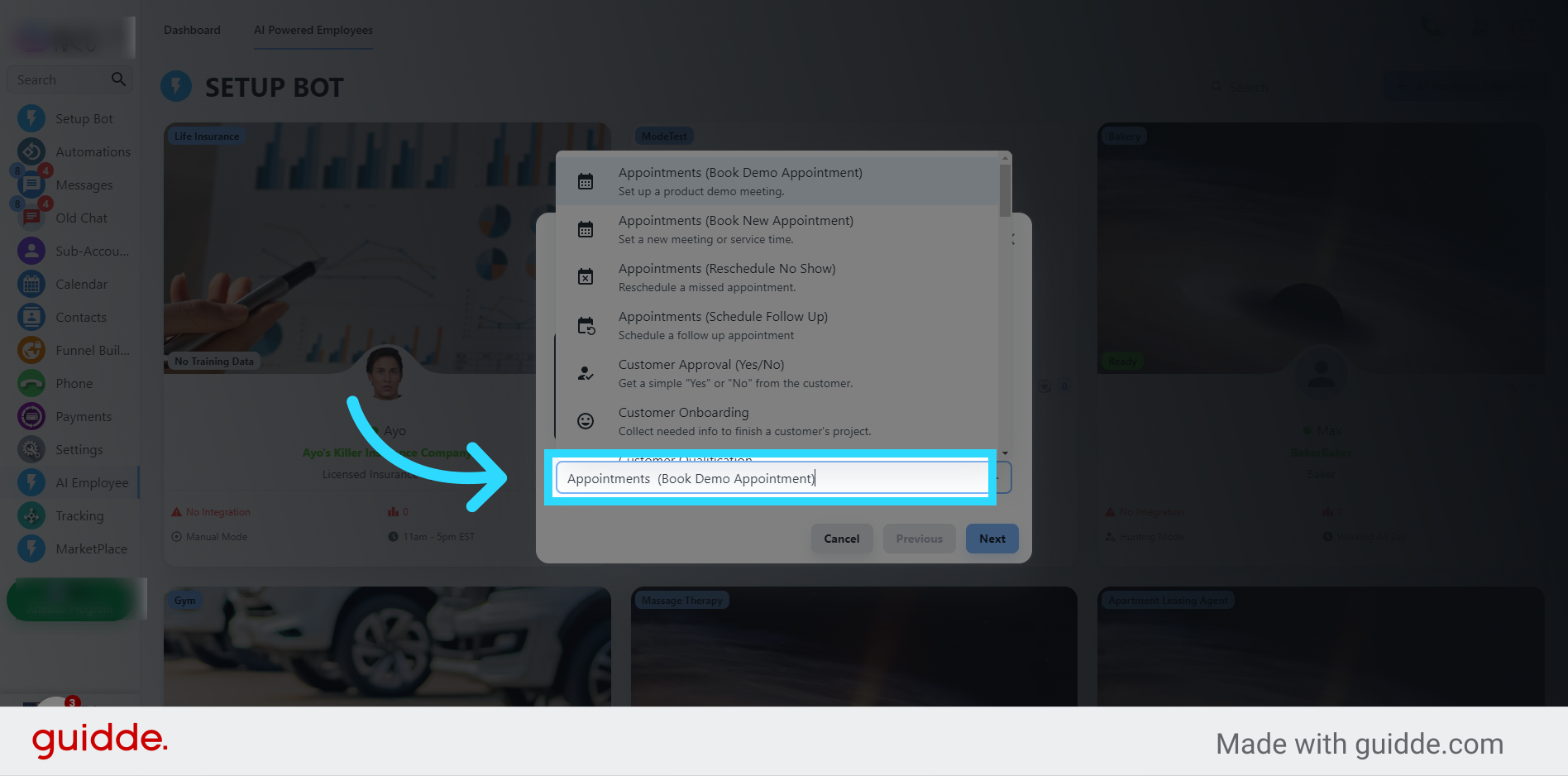
Click on the "Next" button to continue.