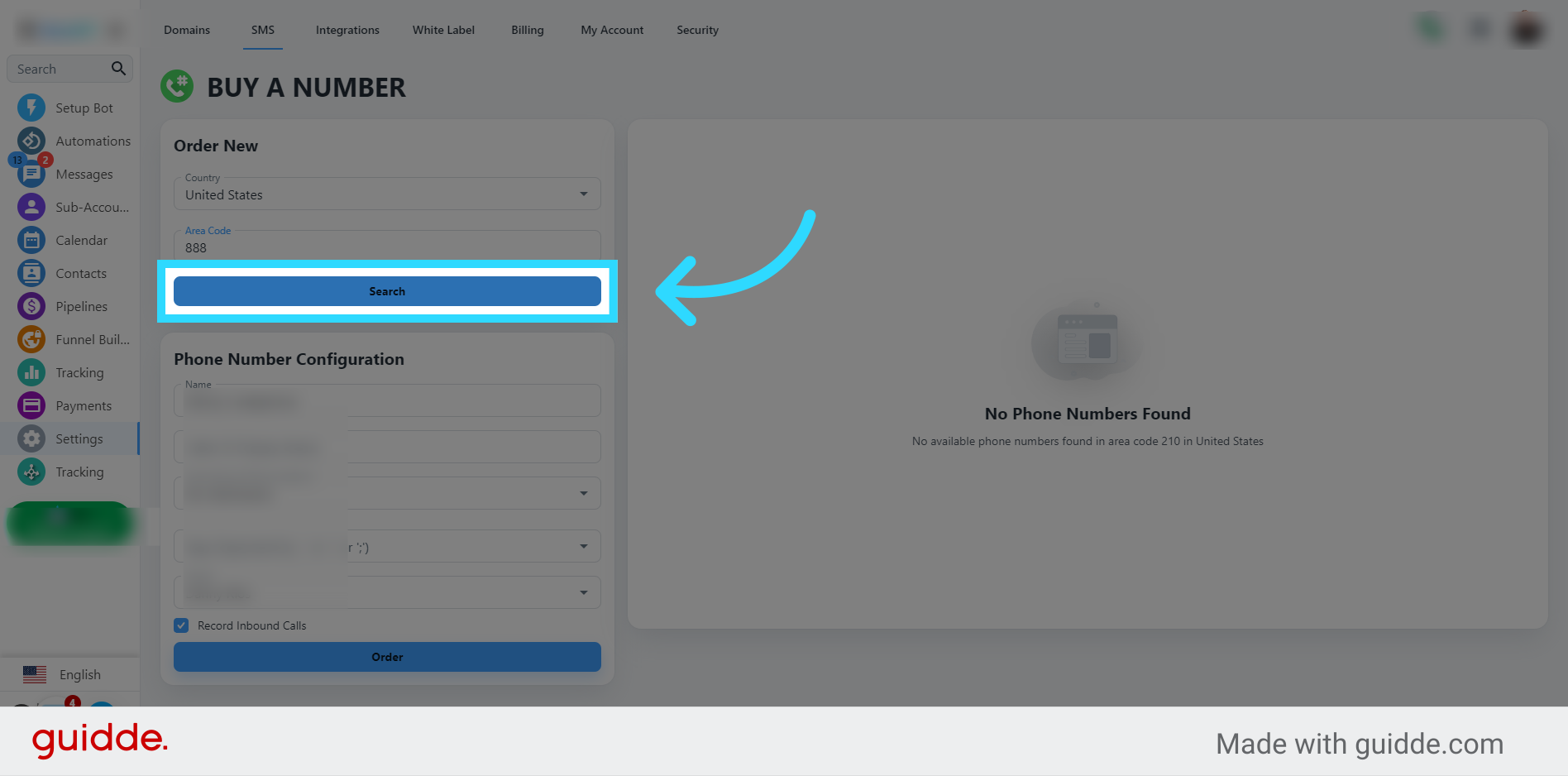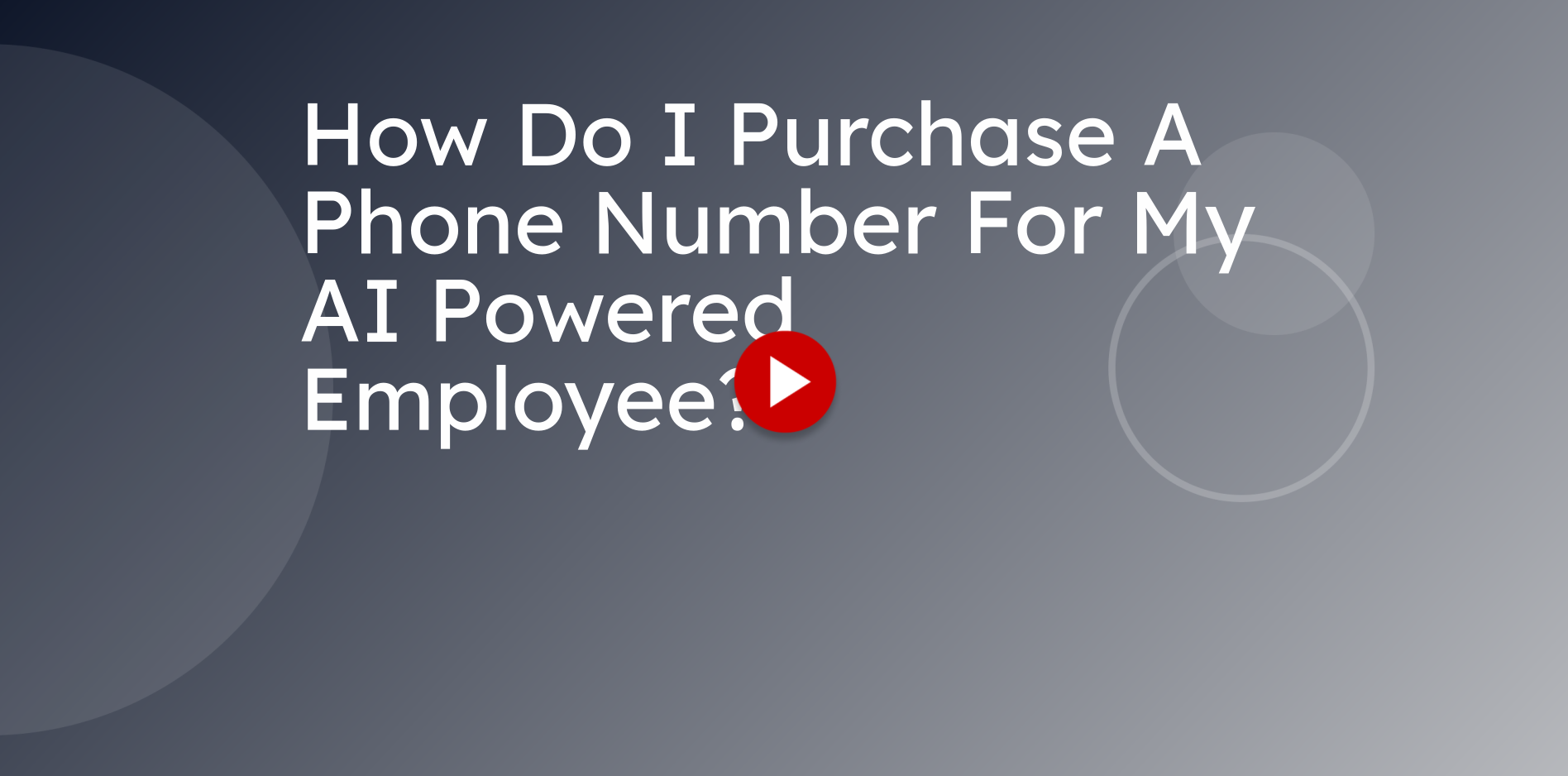
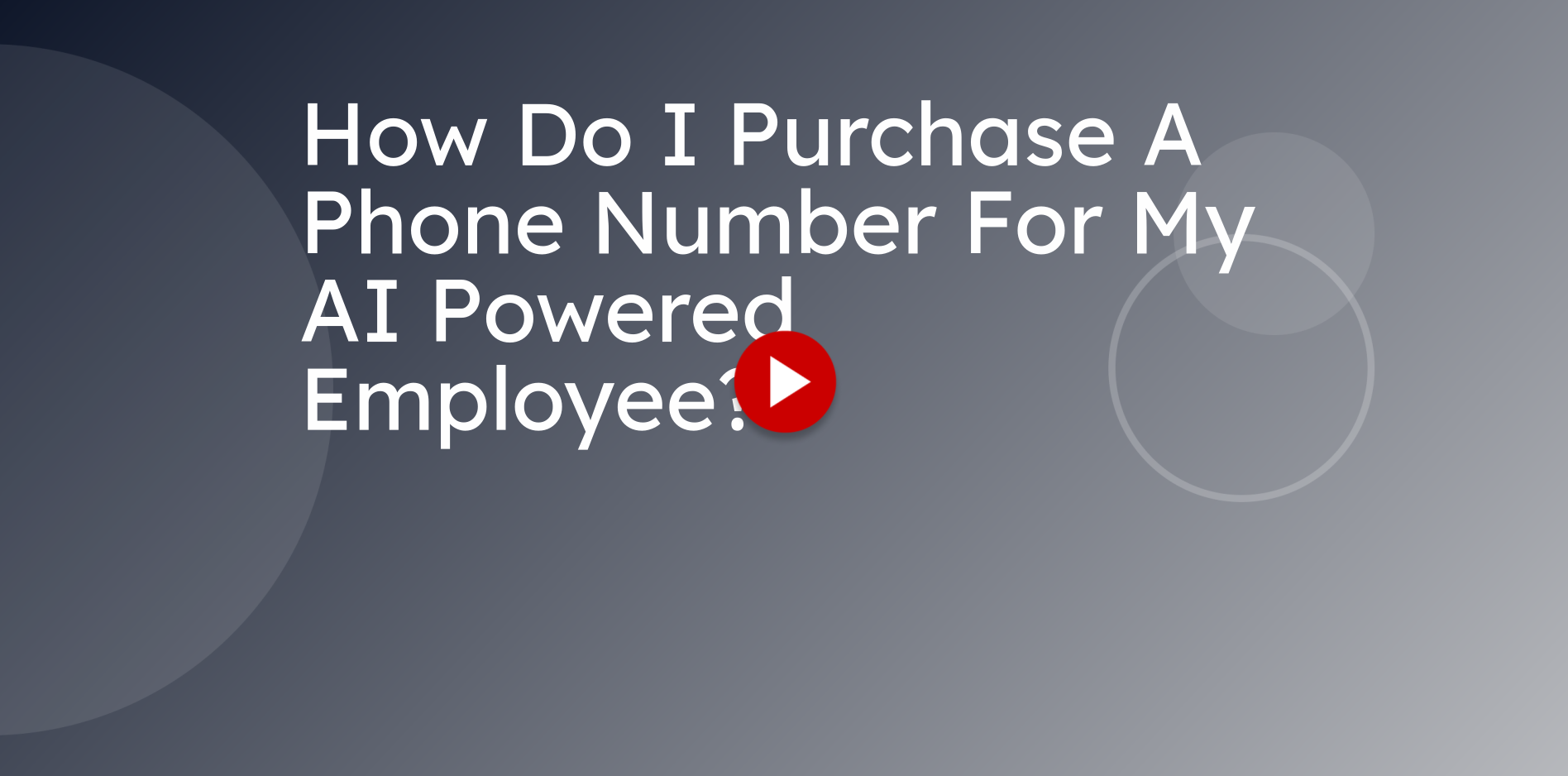
This guide will walk you through the process of purchasing a phone number. You will learn how to access the settings, navigate to the SMS section, search for and select a phone number, provide the necessary details, and enable SMS functionality.
Click on Settings on the main menu.

Navigate to the SMS section on the submenu.
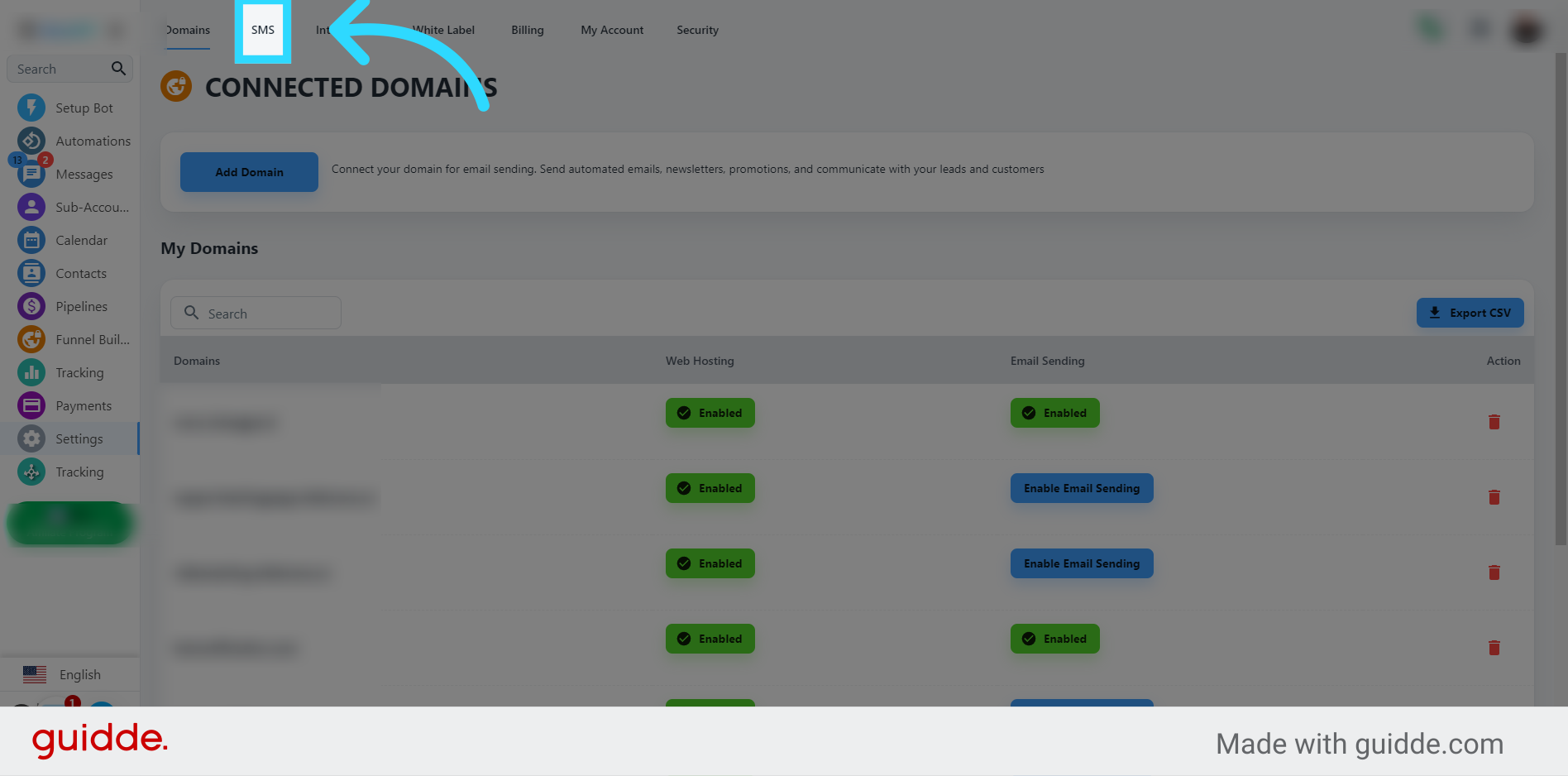
Select the option to purchase a new phone number.
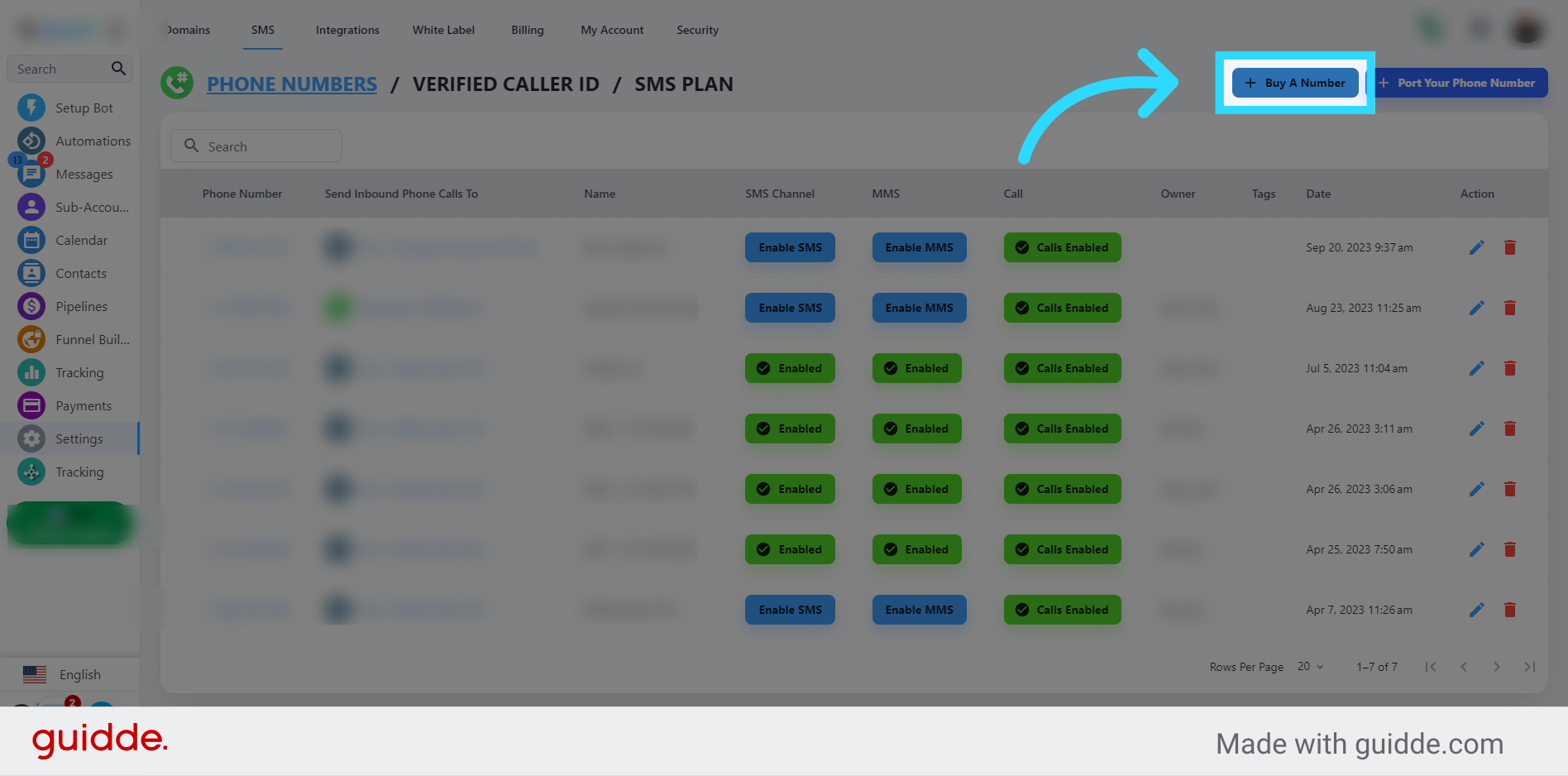
Enter the desired area code or one eight hundred prefix. Currently we only support phone numbers in the United States and Canada. If you need an international number, you can alternatively connect a Twilio account.
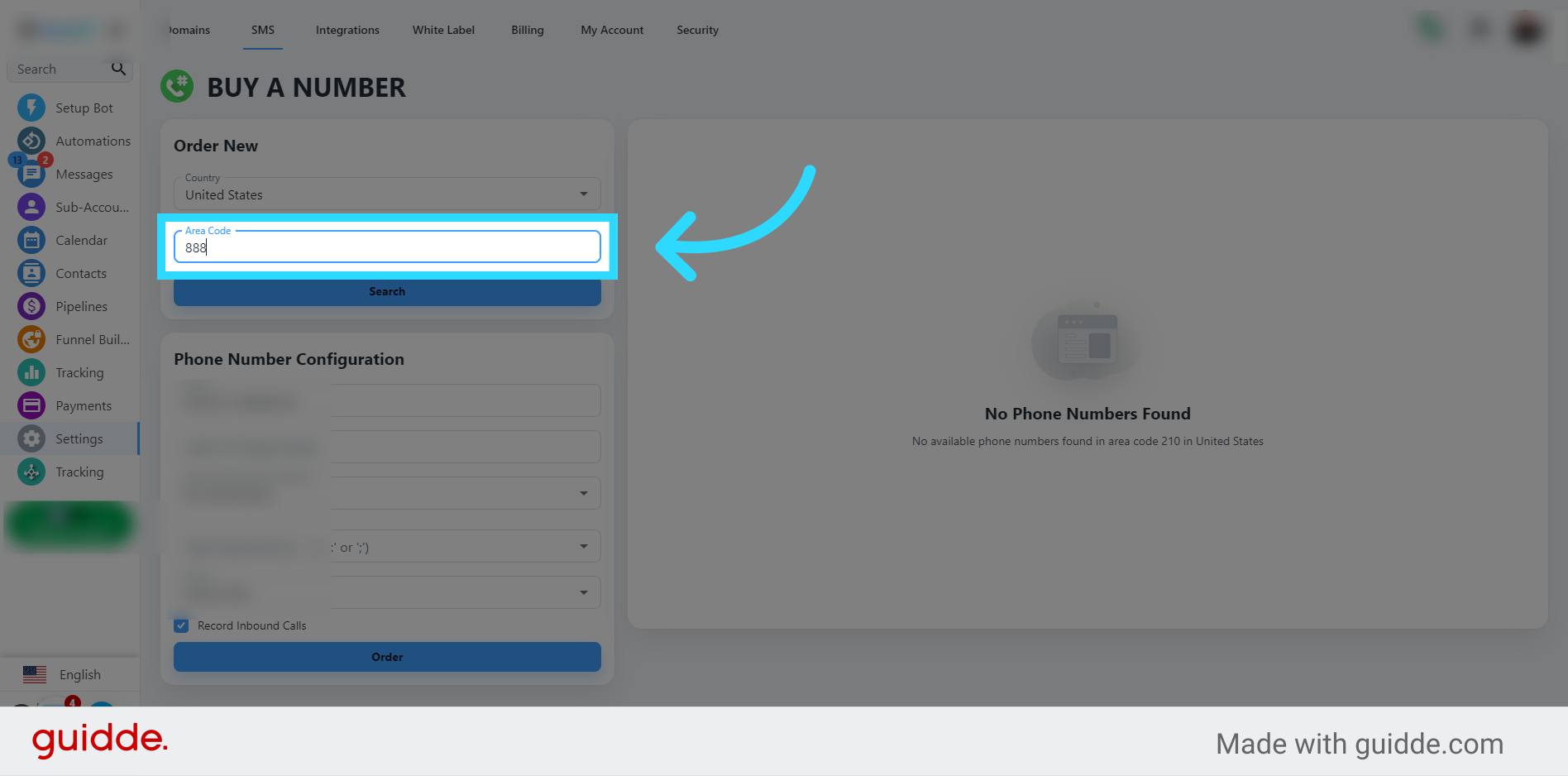
Search for available phone numbers with the specified criteria. If no numbers show up, then there are none available with the entered area code.