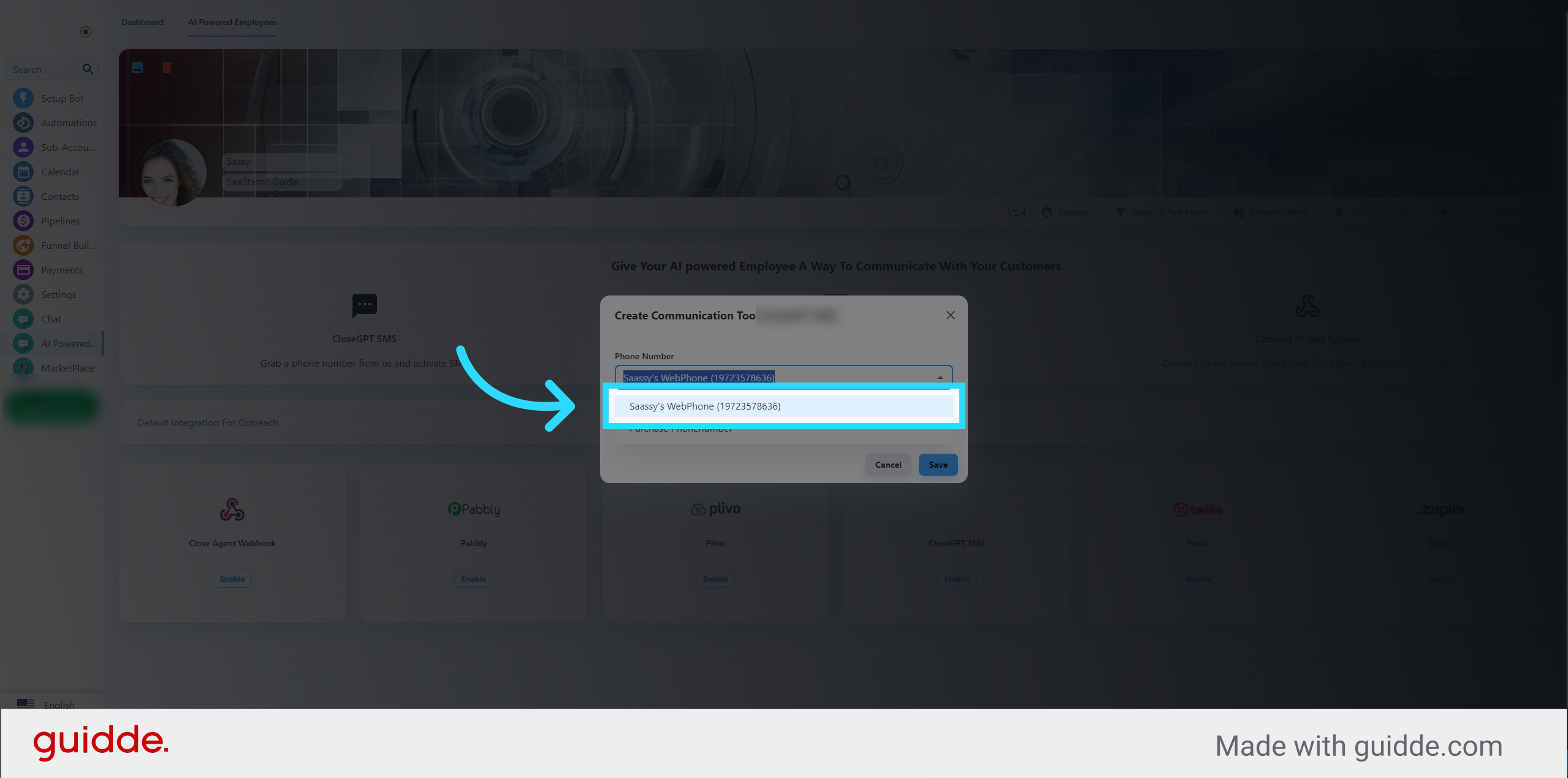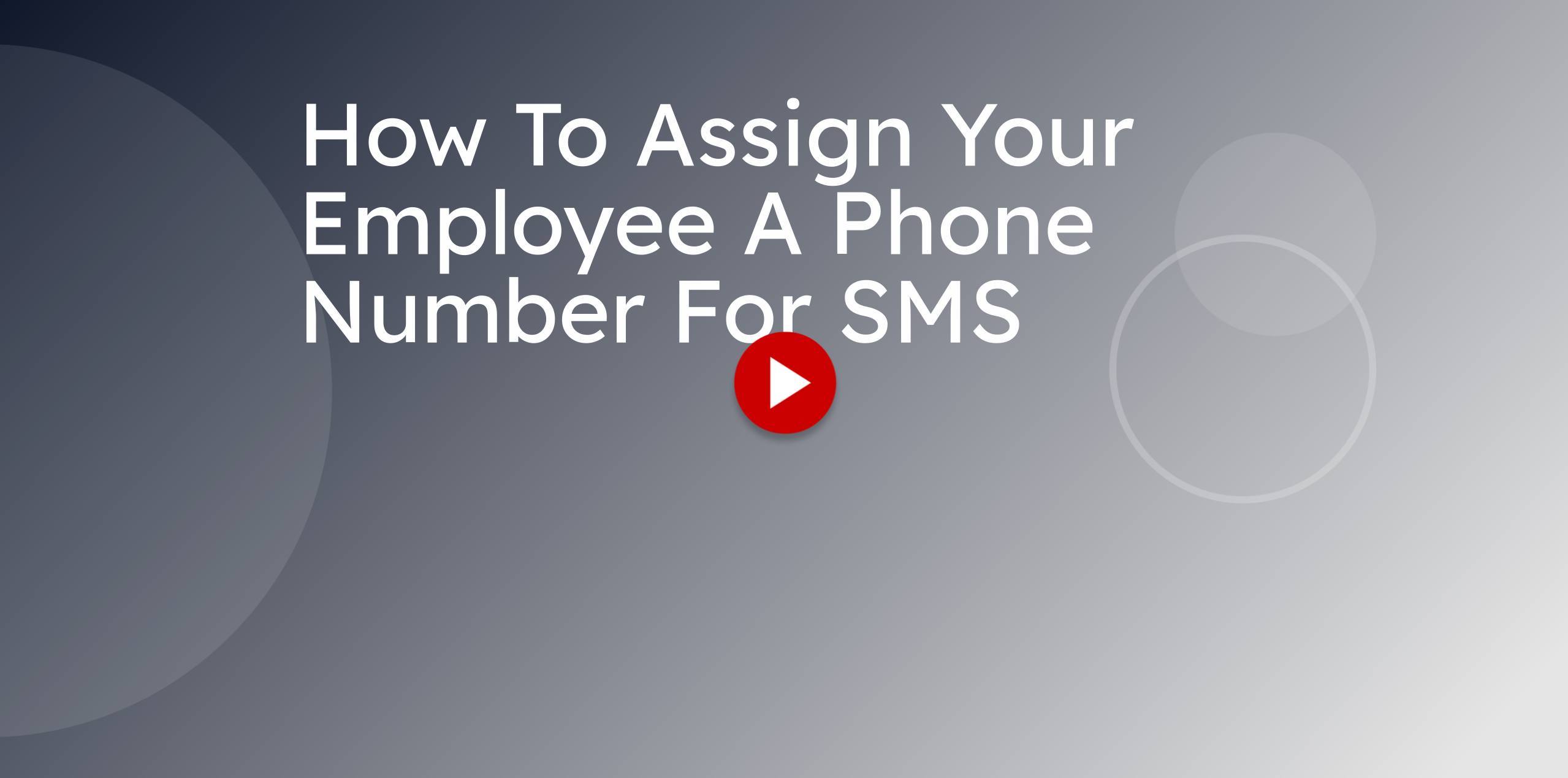
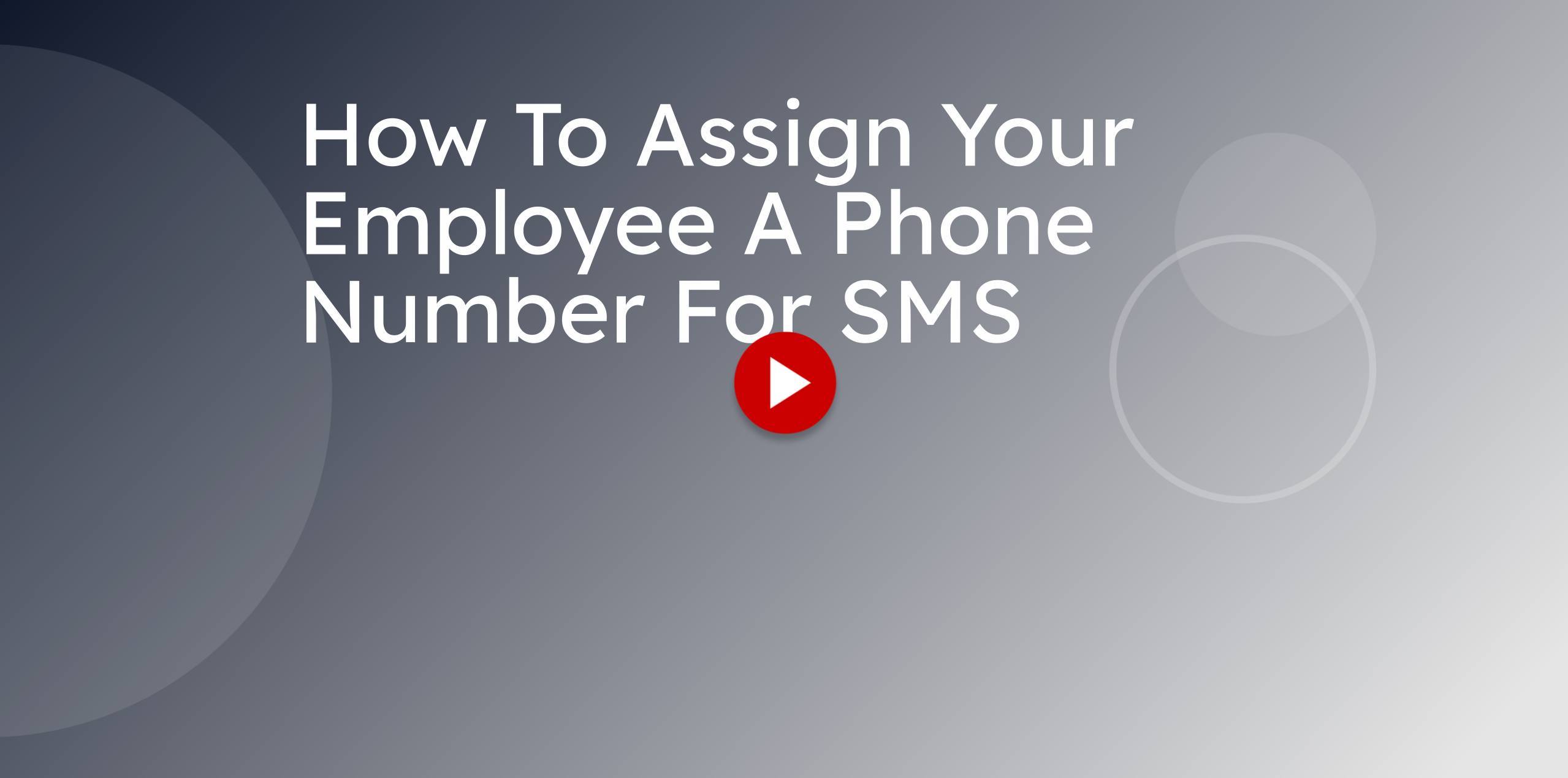
Your AI Employee will need a message channel to communicate with your customers. Get step-by-step guidance on how to give your employees a phone number for SMS.
Select the desired AI Employee you wish to give a phone number to.
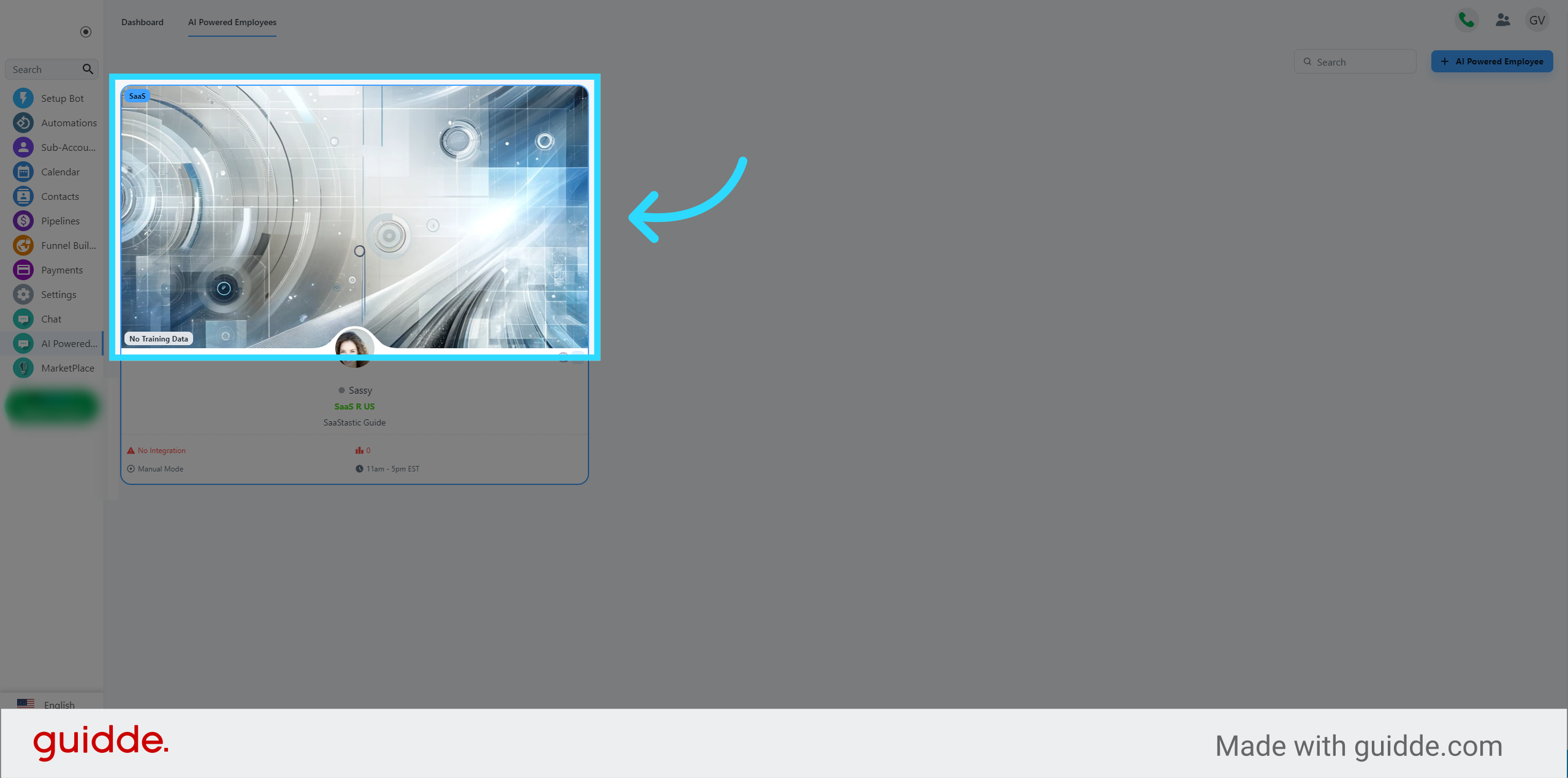
Select Communication Tools in the submenu.
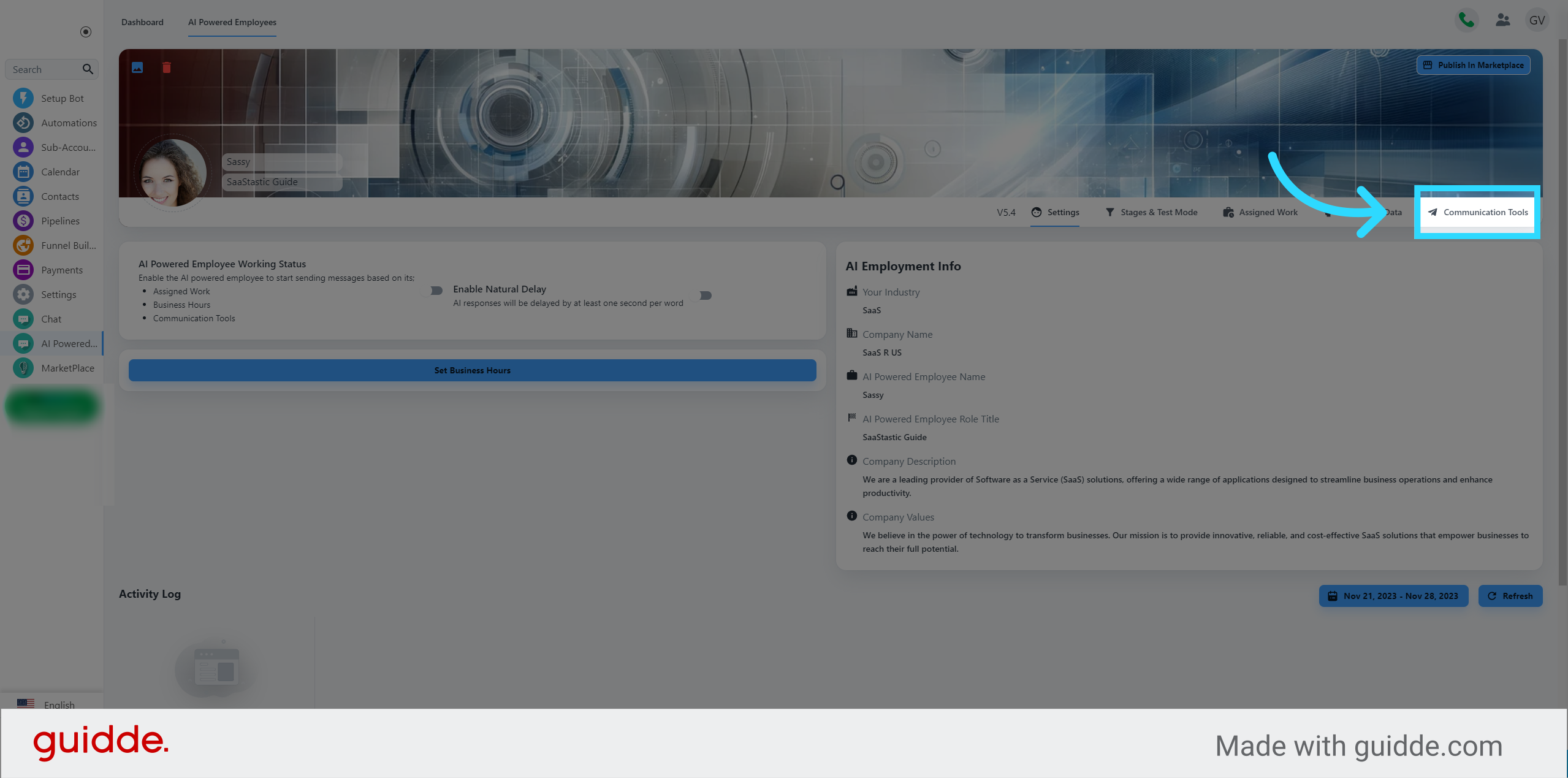
Click Enable in the system's SMS section
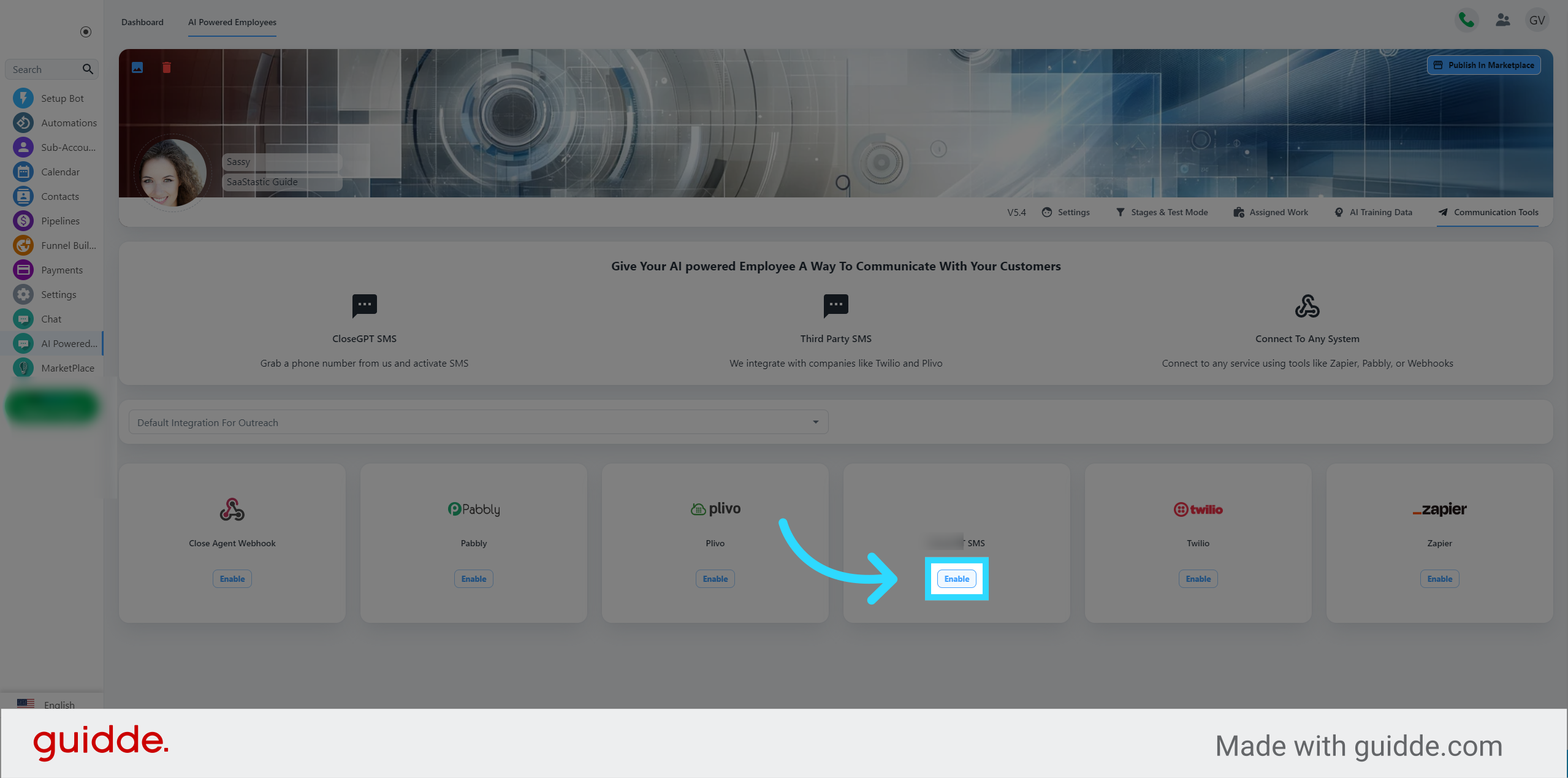
Select a phone number. If you don't see a number here, it is because you have not allocated a phone number yet. You will need to purchase a phone number in the phone settings and get it approved for compliance for SMS first.
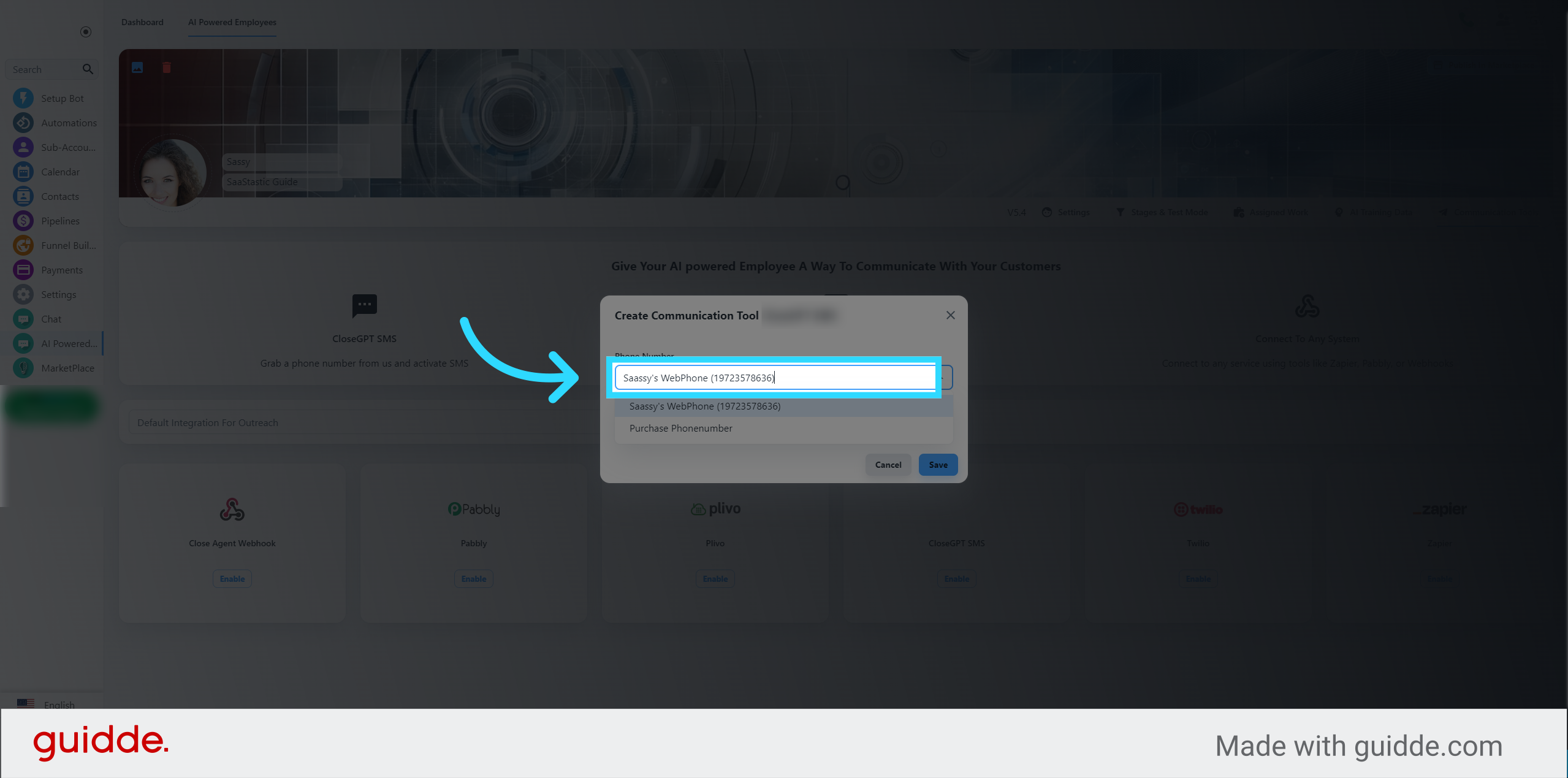
If you have multiple numbers, you will see more than one number. Choose the desired phone number to assign to the AI Powered Employee. It is best practice to give the employee a dedicated number so it doesn't interfer with numbers that are monitored by your real team.