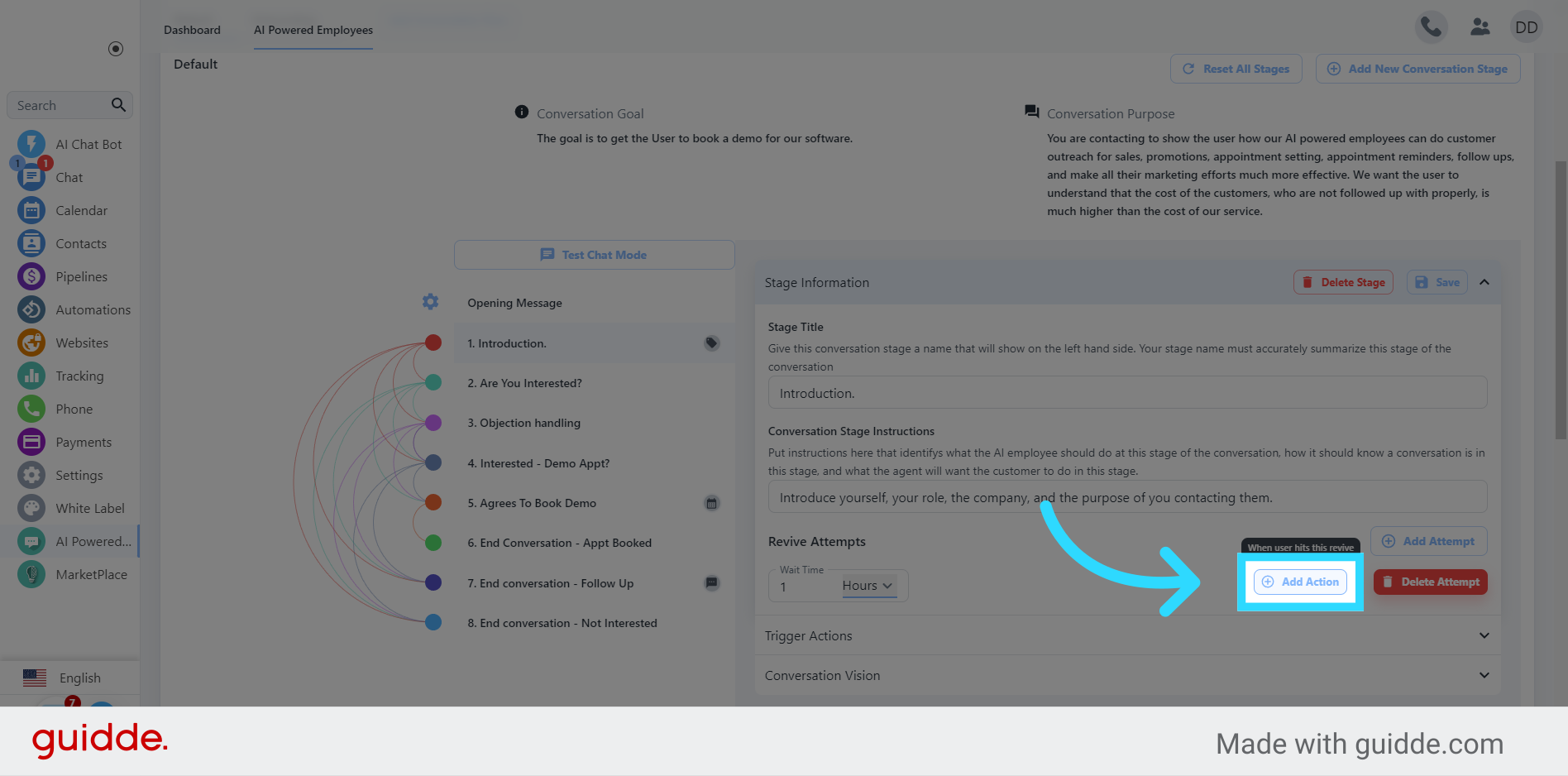This guide will walk you through the steps to set up a follow up message if an assigned contact has stopped responding.
Click the submenu for "Stages & Test Mode" section.
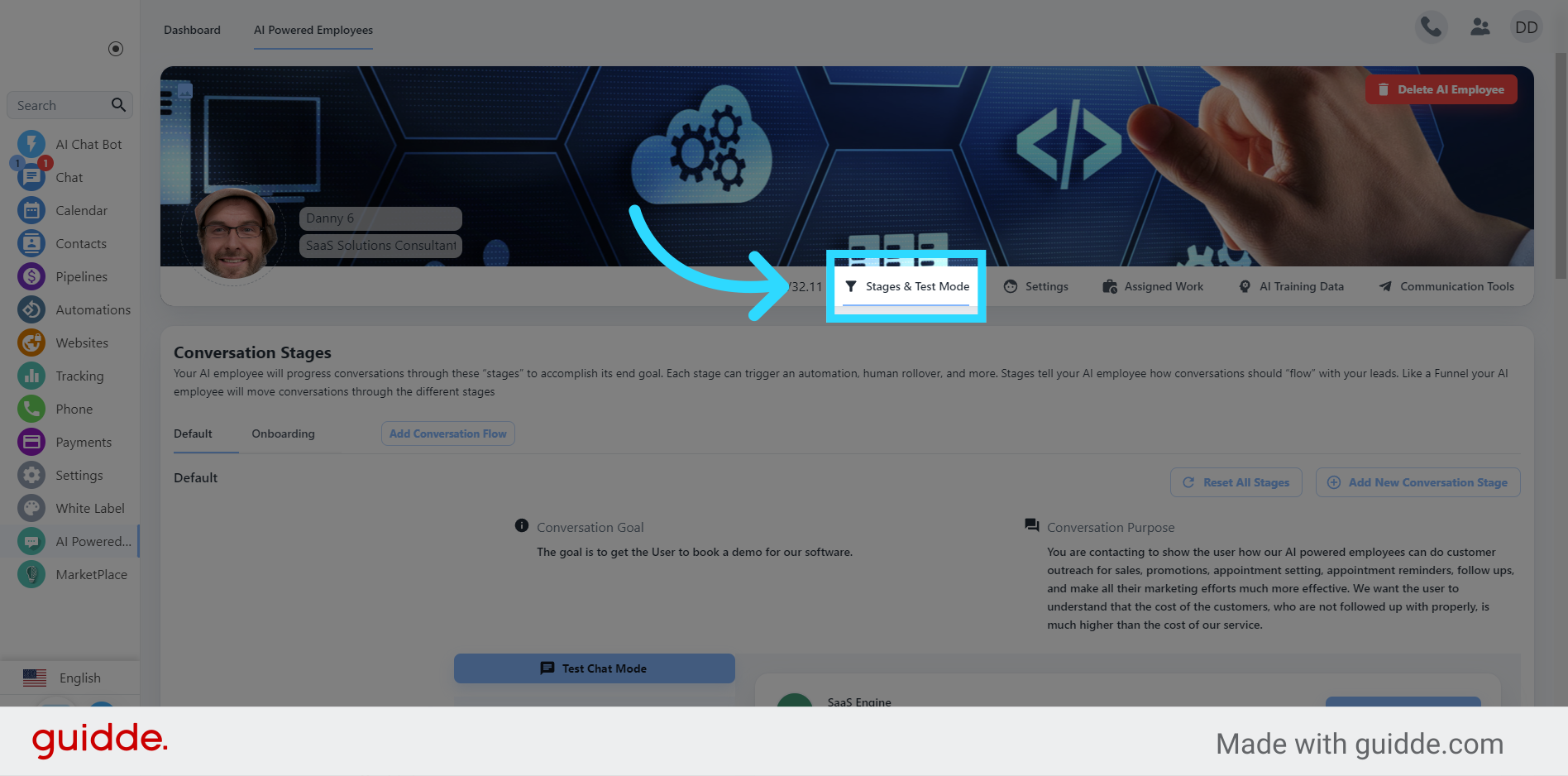
Select the stage you wish to edit.
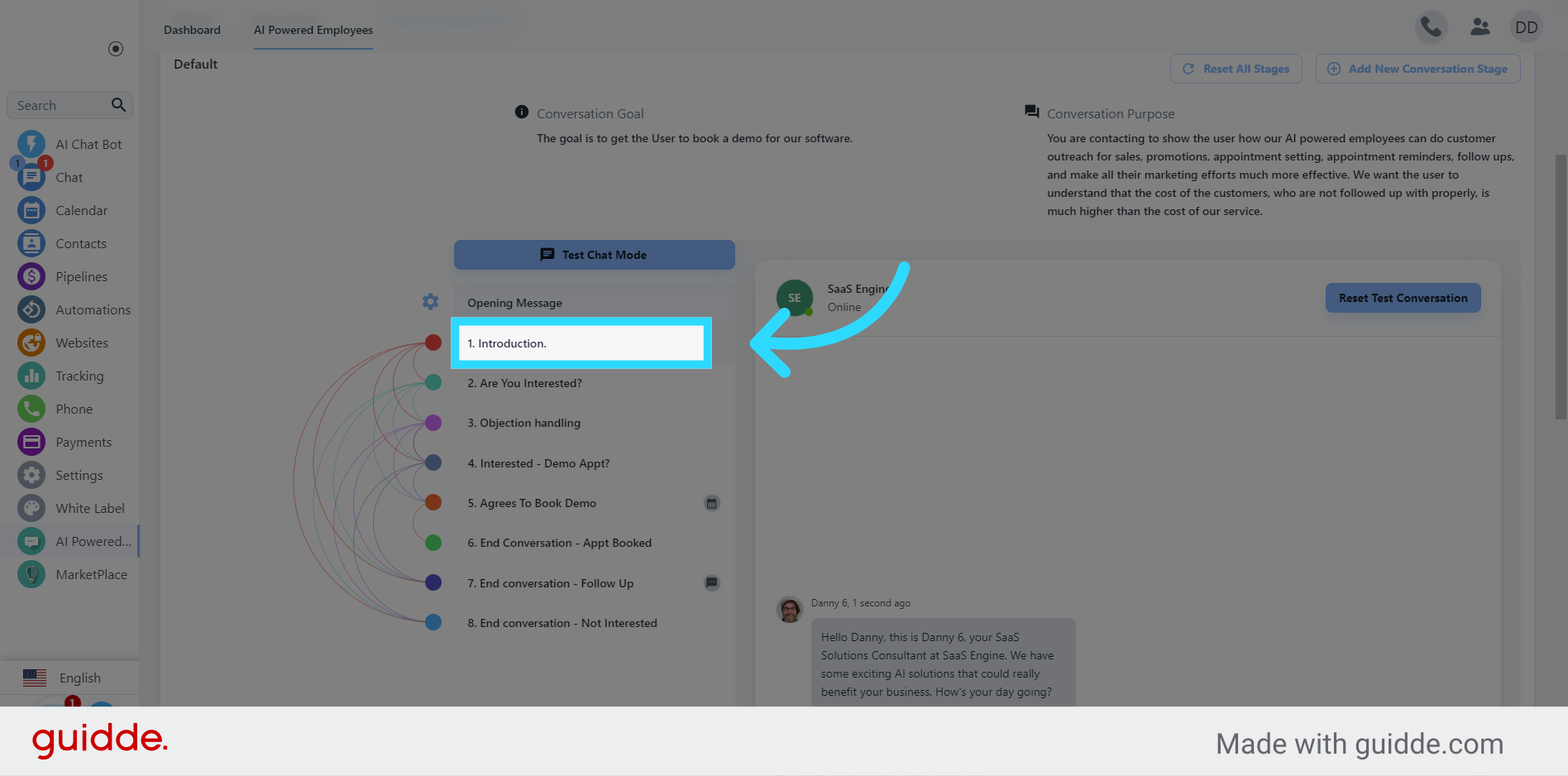
If the person you are contacting doesn't answer, you can add a revive attempt for your AI Powered Employee to keep trying to engage the contact. If you want this, you can select the "Add Attempt" option. You can add multiple attempt at different time intervals.
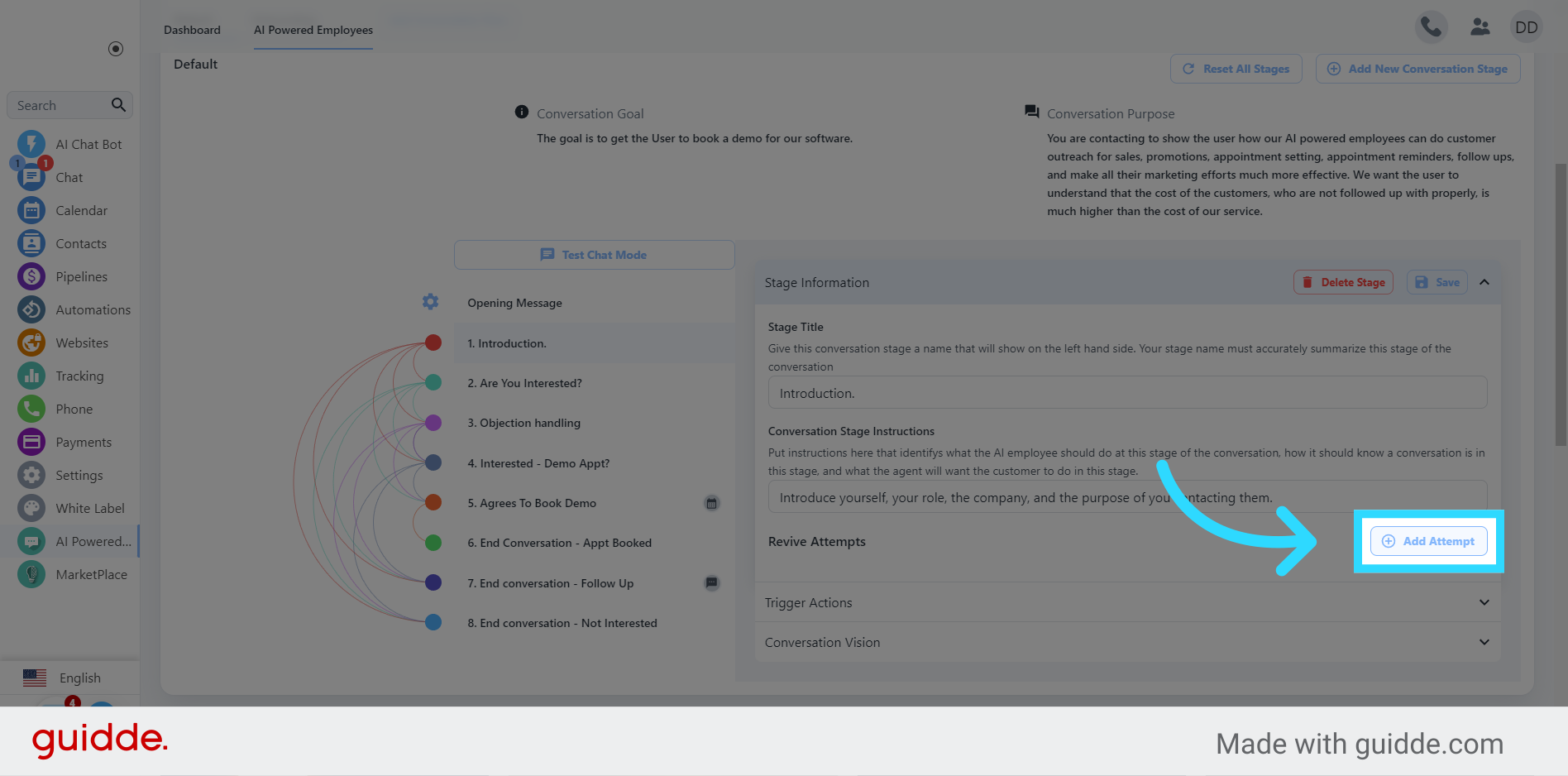
Once clicked,you can then select the number and time unit.
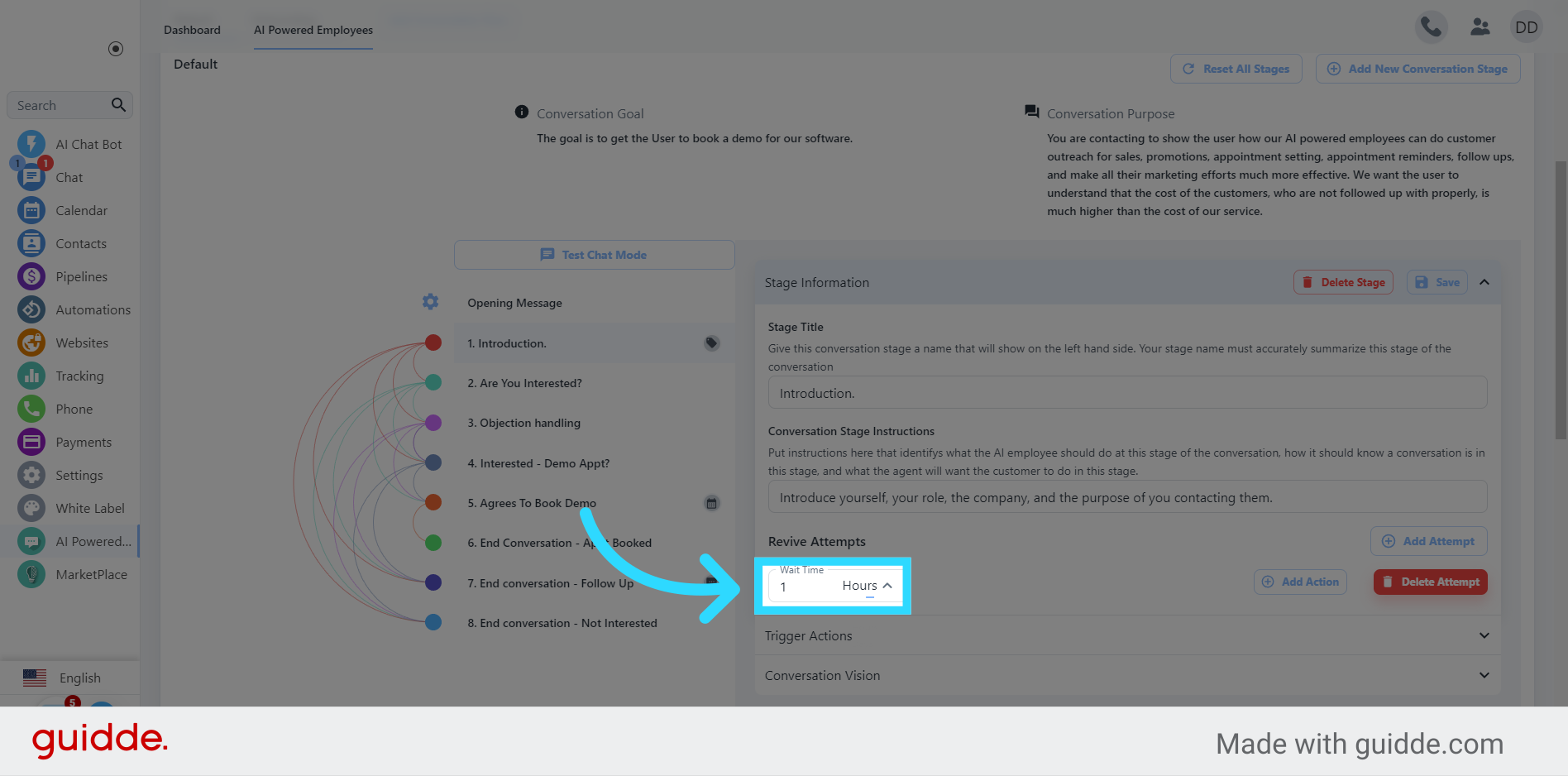
optionally Click on "Add Action" an action for this event. For example you can add a tag or trigger a human rollover.Now you have setup your AI Powered Employee to message the customer if they haven't responded after the wait time has completed. Repeat this for every conversation stage you wish to enable the ability to re-engage your customer.